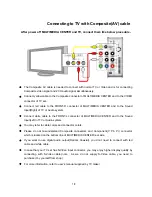Name of each point – Top & Front
Button of top side
OK BUTTON
PLAY/PAUSE BUTTON
Power(On/Off) Button
STOP Button
SETUP Button
Direction,
REW/FWD and
+15/-15sec move
Button
(
▲
,
▼
,
◀
,
▶
)
Button & LED of front side
IR receiver
TV OUT Button
Video / S-Video or
Component(DVD) LED
DTV Component LED
DVI-D LED
DVI-A LED
AUDIO OUT Button
2CH Stereo Audio out LED
Analog 5.1CH Audio out LED
Digital Sound out LED
Wired/Wireless
Connection Status LED
USB Host Connection
Status LED
Power LED HDD LED PLAY LED
10
Summary of Contents for DA-70900
Page 1: ...English User s Manual ...