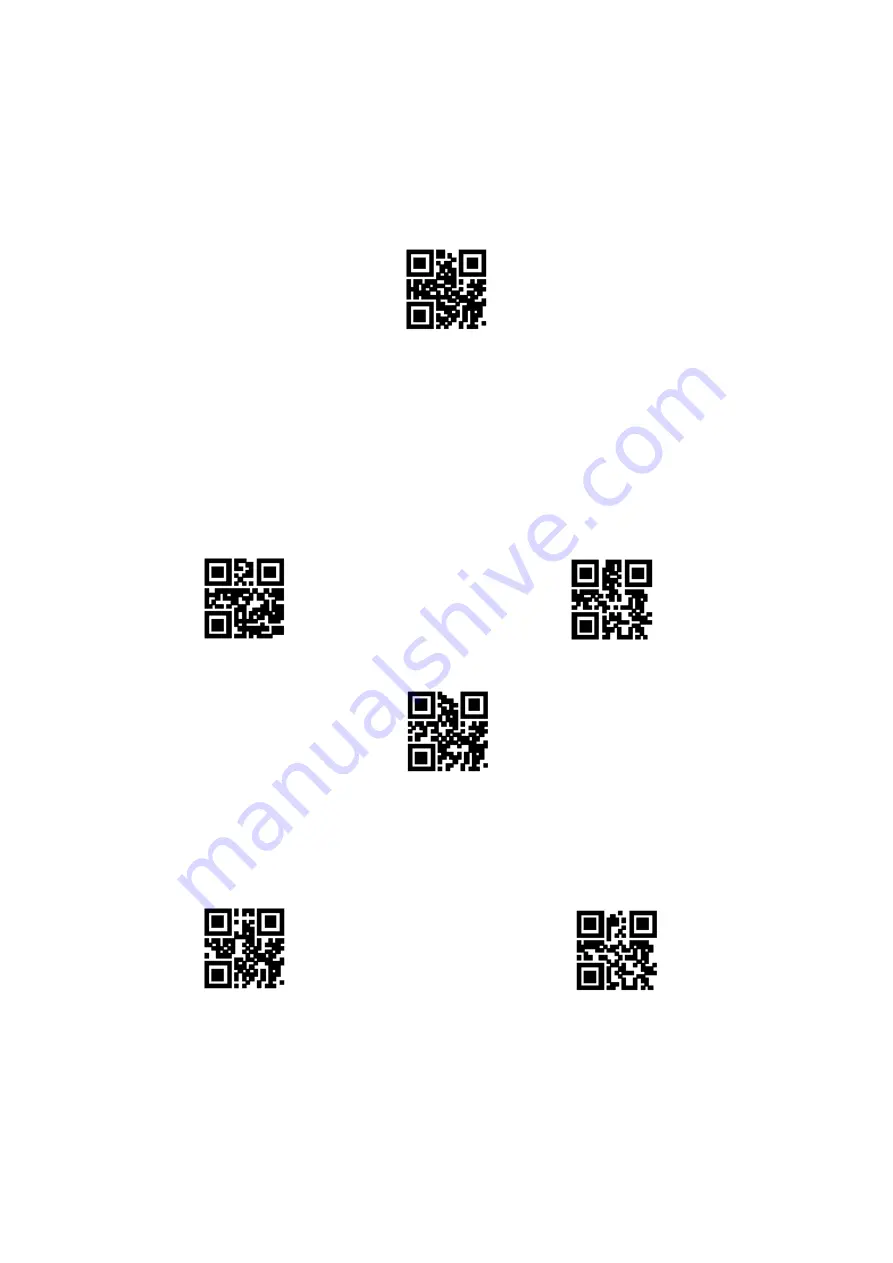
28
7.2
Serial port & full code open mode
In order to facilitate customers to quickly configure to the serial port and full-code open mode
during the secondary development process, the quick configuration function can be realized by
reading the following setting codes.
Serial port & full code open mode
8.
Barcode Setting
8.1 Global shortcuts
1.
Global operation
Users can read the following setting codes to enable/disable reading globally and enable the default
reading type for all supported symbologies. After prohibiting reading all types of symbologies, only
setting codes are allowed to be read.
Allow reading all types
Prohibit reading all types
** Open the default reading type
2.
Commodity barcode check digit output enable
The user can read the following setting codes to allow/prohibit the output of the product barcode
check digit (the product barcode includes: EAN13/EAN8/UPC-A/UPC-E0/UPC-E1).
**Allow product code check digit output
Prohibit the output of product code check digit
















































