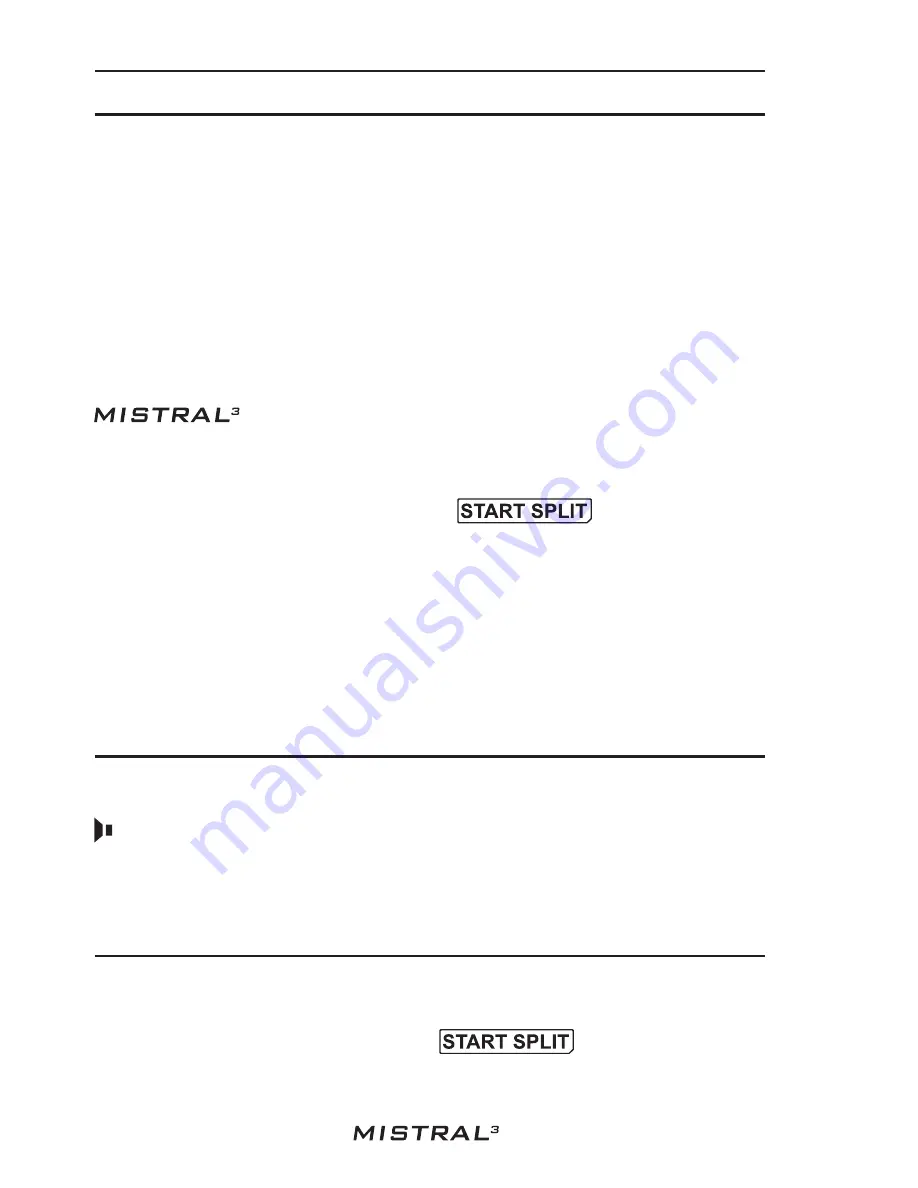
Exit with synchronization of seconds
The seconds in the clock cannot be programmed but they can be reset
anytime by operating the external line.
Therefore, upon striking of the full minute of the “sample clock” , you will
need to set in action the external push-button with the greater precision
possible.
If seconds are 30 or more, one minute will be added when resetting
seconds. This will allow you to quickly resynchronize a “a nearly exact”
clock without never having to readjust the minutes, both in case of advance
or delay.
In other words, if you need to synchronize the clock on 8h15’ 00", if the
reads 8h15’ 01", it will be taken back to 8h15’ 00", while if
it’s delayed and it reads 8h14’ 59", than it will be “advanced” always to
8h15’ 00").
I
WARNING: you can also use the
key in order to
reset the seconds, but because of the delays in the scanning of
the keyboard, this synchronization turns out to be inaccurate
compared to the action of the push-button or to an external
control.
After the synchronization, the chronometer exits the programming step (the
digits stops flashing and the caption
SET
is removed ) and switches to RUN
mode .
Seconds timer of the time
During the clock regular operation, you can check its synchronization with
another clock by turning on the seconds timer of the clock. To do so, press
(see previous paragraph).
This allows you to make and acoustic check over any difference between
difference clocks, without having to simoultaneously look at both displays.
Splitting the time of the day (SPLIT)
Often it can be useful to temporary “freeze” the display of the clock, without
stopping it.
In order to make this just to press the
key or use the
external push-button.
Main clock
english
8
Summary of Contents for Mistral3
Page 1: ...Quadruple Countdown Timer plus Clock Beep by DIGITECH 1v01 english...
Page 10: ...General information english 6...
Page 14: ...Main clock english 10...
Page 22: ...The countdowns english 18...
Page 28: ...Warranty english 24...
Page 30: ...26...













































