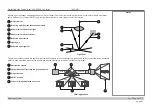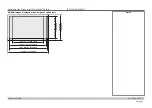page 84
Digital Projection E-Vision Laser 7500, 8500 & 10K Series
Reference Guide
CHOOSING A LENS
Rev D August 2017
Full lens calculation
Introducing TRC
The choice of lens will affect the image size and will address discrepancies between the
DMD™ resolution and the source.
When an image fills the height of the DMD™ but not the width, it uses less than 100% of
the DMD™ surface. A lens chosen using the basic formula may produce an image that is
considerably smaller than the actual screen.
To compensate for loss of screen space in such situations, you need to increase the throw
ratio using a
Throw Ratio Correction (TRC)
.
Example
Fig. 1
illustrates a 4:3 image within a WUXGA DMD™.
When a WUXGA projector is used for a 4:3 image, the image does not fill the width of the
DMD™, creating a
pillarboxing
effect - blank spaces to the left and right.
Fig. 2
shows the same image projected on a 4:3 screen using a standard lens (chosen with
the basic calculation).
The DMD™ accurately fills the width of the screen; however, the pillarboxing is now part of the
projected image and is transferred to the screen.
The DMD™ does not fill the height of the screen, which has caused
letterboxing
- further
blank spaces at the top and bottom of the screen.
The image is now surrounded by blank space, which can be removed if the throw ratio is
increased.
Fig.
3 shows the image projected on the same screen with a lens chosen using TRC.
The increased throw ratio has allowed the 4:3 image to fill the 4:3 screen seamlessly.
Notes
TRC can only be applied if greater
than 1. If TRC is 1 or less, disregard
it and calculate the throw ratio using
the basic formula.
Fig. 1
Fig. 2
Fig. 3