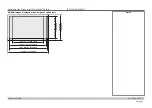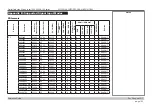page 96
Digital Projection E-Vision Laser 7500, 8500 & 10K Series
Reference Guide
FRAME RATES AND PULLDOWNS EXPLAINED
Rev D August 2017
Frame Rates And Pulldowns Explained
Interlaced and progressive scan
A
progressive scan
is a method of updating the image by drawing all the lines of each frame in a sequence. In contrast,
interlaced
video
alternately scans odd and even lines. In old analog TV interlacing was commonly used as a way of doubling the refresh rate without
consuming extra bandwidth.
The following artifacts are common with interlaced video:
•
edge tear (combing)
The image lands between two fields and blurs. This is commonly observed when viewing rapid lateral movement.
•
aliasing (stair-stepping)
The texture of the image becomes populated with unrealistic patterns. Aliasing occurs because of differences between the original frame
rate and the destination format.
•
twitter
The image shimmers, for example when showing rolling credits. This happens when the image contains thin horizontal lines that only
appear in one field.
Frame rates of image sources
Original analog films
are made at 24 fps and the whole frame is projected at once. To eliminate flicker and create an impression of
continuous movement, the projector blades divide the images so that the viewer sees 48 frames per second.
Interlaced video
scans odd lines, then even. Two fields are blended into one image. NTSC video (60i) is 29.97 fps, or 59.94 fields per
second.
24p video
is progressive but without the benefit of projector blades dividing the images, so it looks jumpier on playback than film. 24p is the
optimal format for projects that are finished on film.
30p
is optimal for projects finished on video. It has fewer strobing issues than 24p in video playback.
Notes