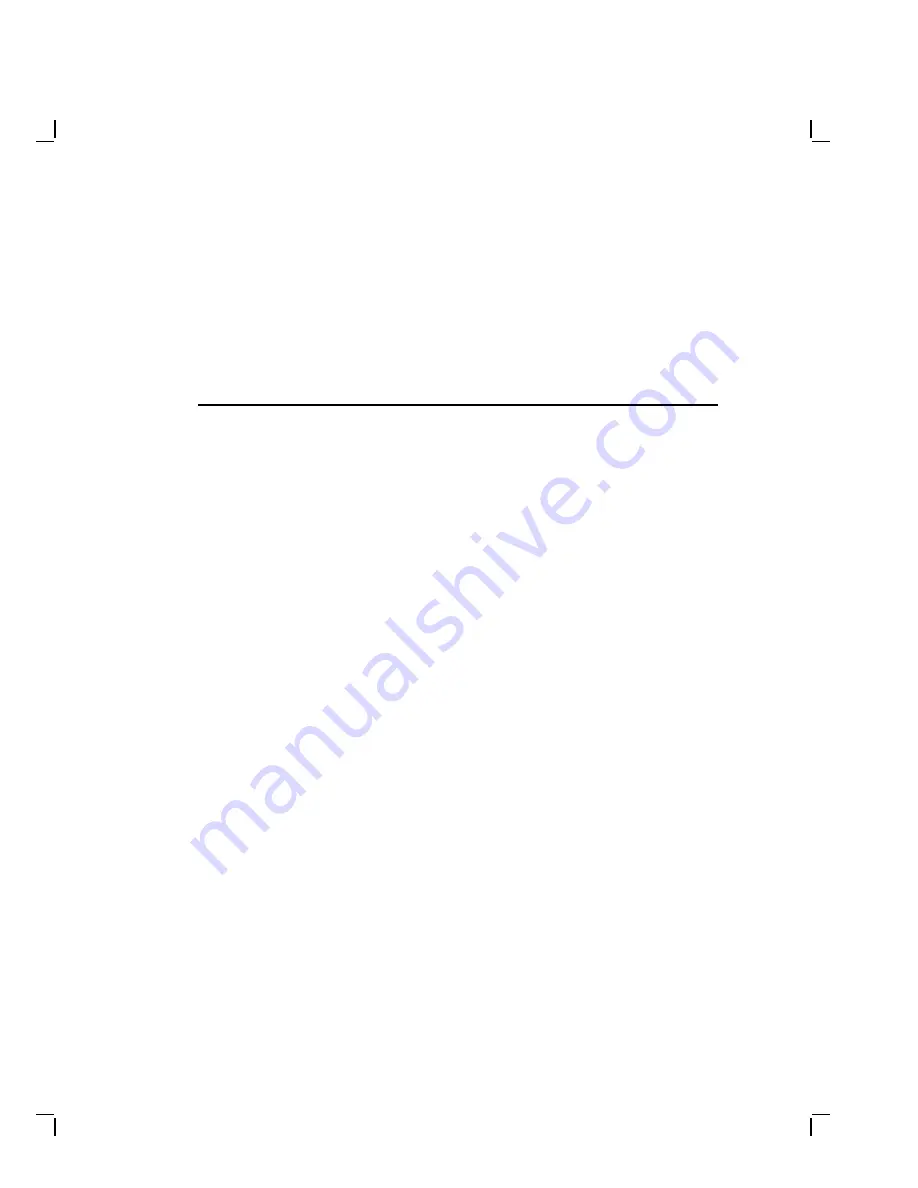
4
Maintenance
Clean the Screen
Clean the screen using a soft tissue or cloth and a good-quality,
nonabrasive and nonflammable glass cleaner.
Identify and Correct Problems
Monitor screen display problems may come from your host system, power
sources, or the monitor itself.
Table 4–1 primarily describes monitor problems and troubleshooting
solutions. The table also helps you determine if the problem is in
the monitor, a source external to the monitor, or an input device. The
following input devices can cause problems.
• Keyboard
• Mouse
• Host video cable assembly
• Host system
When you have a problem with your monitor, follow these steps and refer
to Table 4–1.
1. Note the symptom.
2. Find the symptom in the table.
3. Check the possible cause. Some problems may have more than one
possible cause.
4. Follow the advice in the Suggested Solution column. If there is more
than one cause or solution, follow them in the order given.
4–1








































