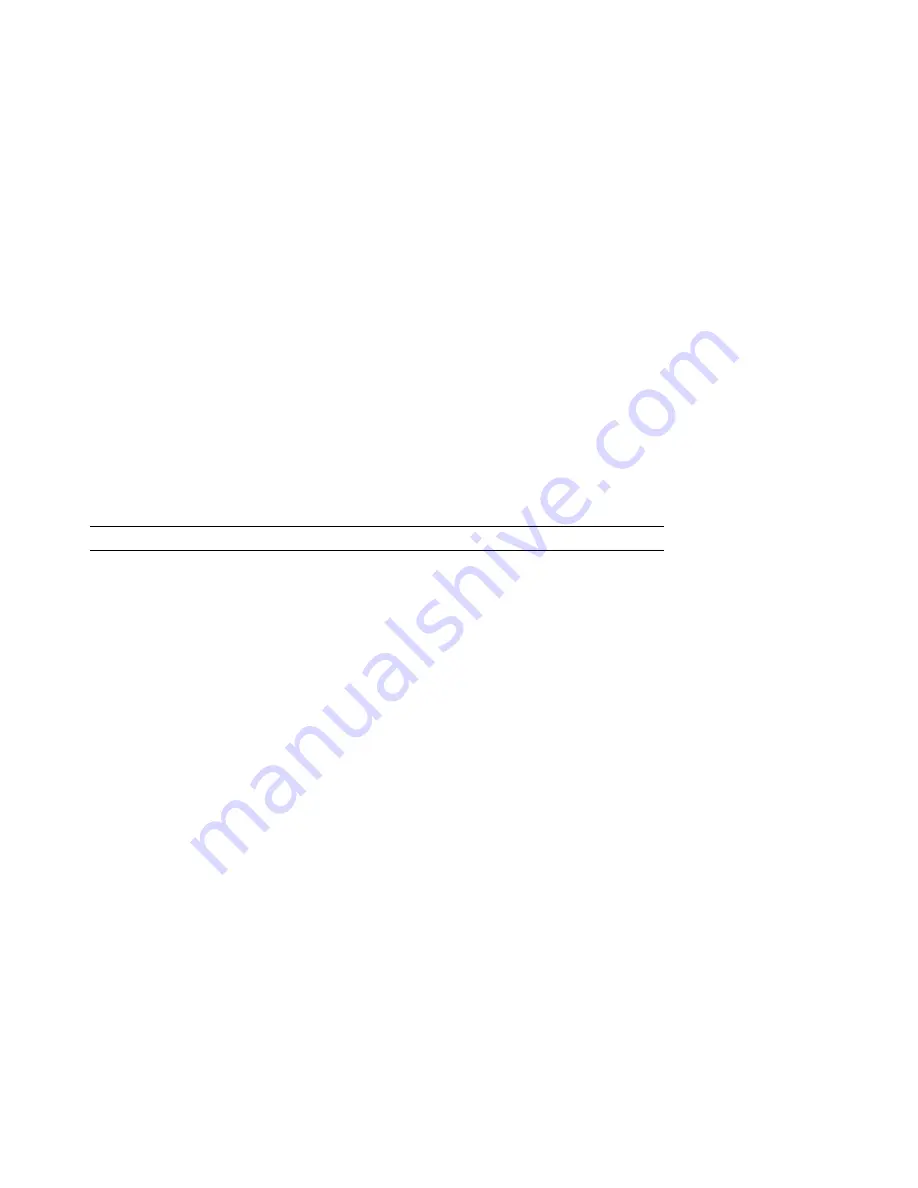
Managing the DECserver 90L+
SHOW Command
The SHOW command allows you to show port or server parameters, status, and
counters.
SHOW PORTS
The SHOW PORTS command displays the status for each of the eight ports of the
DECserver 90L+. Table 4–5 describes each of the fields in the port status display.
Table 4–5 Port Status Description
Field
Description
Name
Shows the name of each port.
Speed
Shows the receive/transmit speed.
In Flow
Tells if the input flow control is enabled or disabled and gives its
current state (on/off).
Out Flow
Tells if the output flow control is enabled or disabled and gives its
current state (on/off).
Type
Tells if the device type is set for a terminal or printer.
Break
Tells if the port is set for local or remote break.
Rem Mod
Tells if remote modify is enabled or disabled.
Test
Tells if the loopback test is active.
AutoConf
Tells if AutoConfigure is enabled or disabled.
ODL
Tells if On Demand Loading of fonts is enabled or disabled.
Status
Tells if the port is connected to a service, local (the terminal is at the
DECserver 90L+ prompt), or off.
Service
Tells the name of the service to which a port is connected.
Node
Gives the name of the node to which a port is connected.
Port
Gives the name of the port to which the DECserver 90L+ is connected.
MOP CC
Gives the address to which a port is connected if a remote console
carrier session exists.
Dedicated
Displays the service, node and port parameters if a dedicated service is
set.
Preferred
Displays the service, node and port parameters if a preferred service is
set.
(continued on next page)
Managing the DECserver 90L+ 4–43
















































