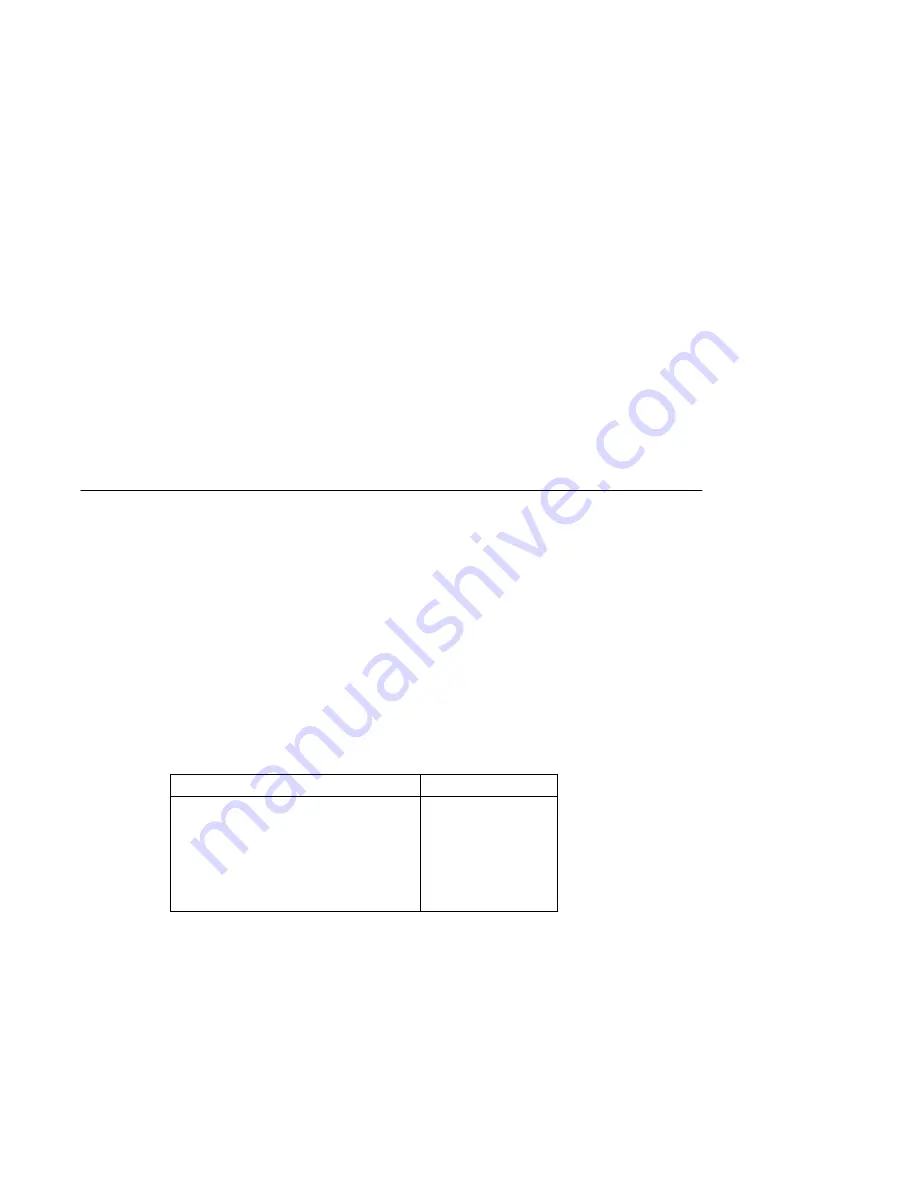
AlphaStation 500 Series User Information F-1
F
Starting an Operating System
Installation
Introduction
This appendix provides the information you need to begin an operating system installation.
After you have started an installation, you can complete it by following on-screen
instructions and referring to the appropriate operating system documentation.
Using the table below, first locate the operating system you want to install and refer to the
appropriate table number.
If you want to install:
Go to Table:
Install Window NT Workstation on a
properly partitioned and formatted disk.
Table F-1
Set up partitions for a Windows NT
Workstation installation
Table F-2
Digital UNIX
Table F-3
OpenVMS
Table F-4
















































