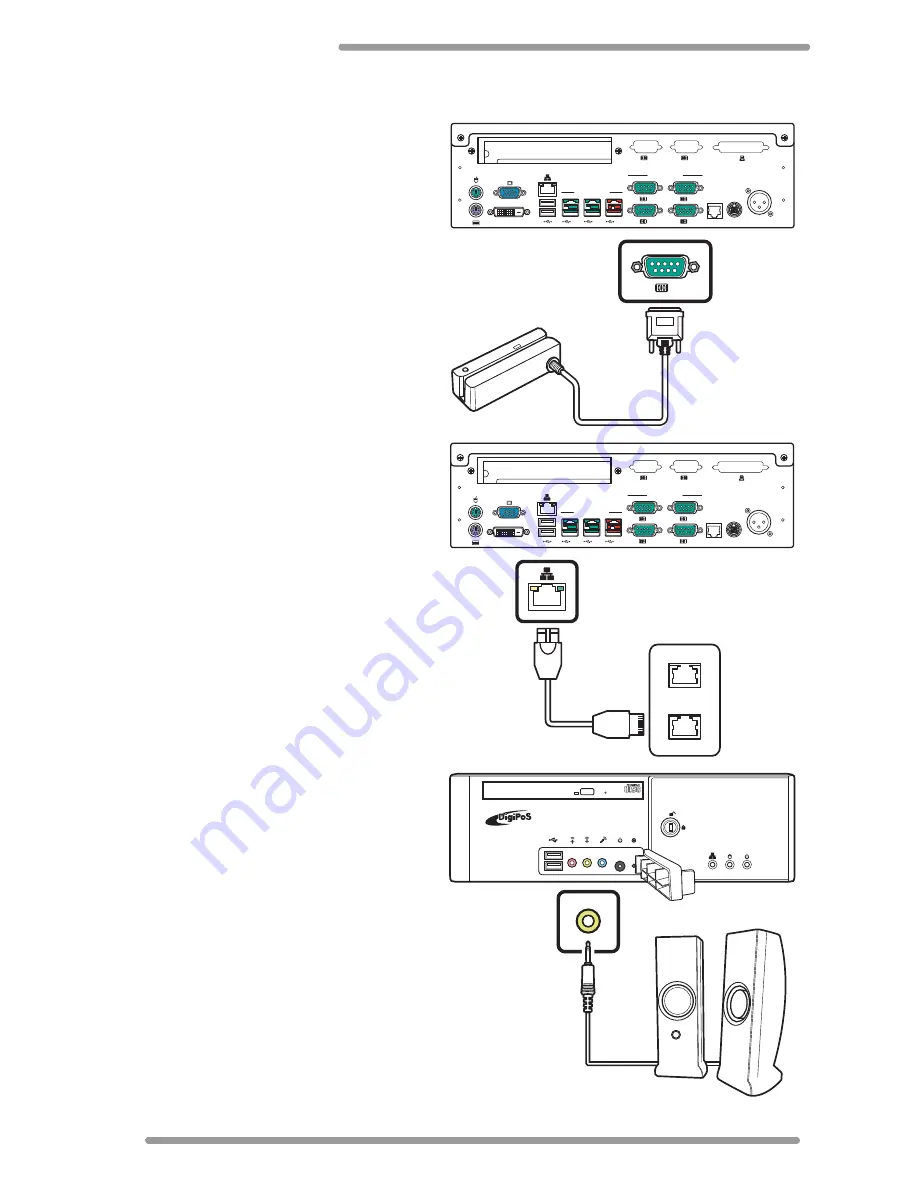
DigiPoS Retail Active 8000
8
Connecting a Magnetic Swipe Reader
You can connect an MSR (Magnetic Swipe
Reader) using the COM port on the rear
side of the DigiPoS Retail Active 8000.
Connect the MSR to one of the COM ports
as shown.
Connecting to a Network
You can set up an ethernet network
connection via the provided RJ45 LAN
port.
Plug one end of the LAN cable into the
RJ45 LAN port on the rear side of the
DigiPoS Retail Active 8000 and the other
end into an available wall outlet or hub
as shown.
Connecting Speakers
The line-out port on the front side of the
DigiPoS Retail Active 8000 allows you to
connect external speakers or
headphones.
Connect the speakers or headphones to
the line-out port as shown.
3
1
4
2
6
5
12V
12V
24V
CASH DRAWER
POWERED RS232
PCI
DVI
EXTERNAL
POWERED INPUT
24VDC
OUTPUT
POWERED USB
1
3
1
4
2
6
5
12V
12V
24V
CASH DRAWER
POWERED RS232
PCI
DVI
EXTERNAL
POWERED INPUT
24VDC
OUTPUT
POWERED USB
RETAIL ACTIVE








































