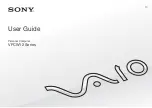DigiPoS PowerPoS Technical Manual
CD ROM Failure
•
Has the CD ROM been disabled in the BIOS?
•
Does the CD ROM cable show any signs of damage?
•
Is the cable plugged in correctly taking note of the correct orientation for pin 1?
•
Change the CD ROM with a known working unit and re-test.
•
Are the connectors on the Riser Card or the CD ROM in good condition with no
bent or misaligned pins?
•
Is the POWER (+5V & +12V) within specified tolerances?
COM port failure
•
Remove any installed PCI & ISA cards from the expansion slots.
•
Enter BIOS and make certain that the COM ports are active and set correctly.
•
Check to see if the COM port cable (and DC power cables) inside the DigiPoS does
not show any signs of damage and are inserted into the correct sockets.
•
Is there any problems with the –12V?
Parallel Port Failure
•
Remove any installed PCI & ISA cards from the expansion slots.
•
Enter BIOS and make certain that the LPT port is active and set correctly.
•
Check to see if the LPT cable inside the DigiPoS is damaged and also is inserted
correctly into the motherboard.
Disk On Chip Failure
•
Check that the jumper settings are correct.
•
Check the orientation of the Disk on Chip is correct.
•
Check to see if there is any external damage showing to the device and that all pins
are located in the socket correctly.
Onboard LAN Failure
•
Check that the cable is inserted correctly and that it is the correct type of cable (Not
a cross over cable when connected to a hub etc.
•
Check the BIOS to see if the onboard LAN is active and set correctly.
•
Inspect the connectors inside the LAN socket on the rear of the DigiPoS for
damage or foreign objects.
•
Use the RSET8139.EXE program to run further tests and diagnostics.
System Hold or Freeze
•
Remove any installed PCI & ISA cards from the expansion slots.
•
Enter the BIOS and check the settings are correct according to the type of
operating system used and the type of DigiPoS configuration.
•
Make sure the RAM is installed correctly by removing it and re-installing it correctly.
•
Run a full system diagnosis of all peripheral components including CPU, RAM,
HDD, FDD, Riser Card and CD ROM if fitted.
•
A system freeze or hold can also be caused by a multitude of reasons within any
operating system or software. If you continue to experience problems with the
DigiPoS it is recommended that you re-install the operating system and or software.
Page 77 of 82