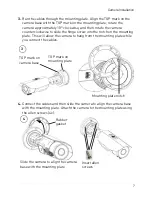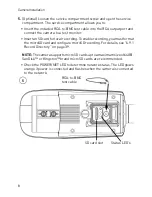8
Camera Installation
5.
(Optional) Loosen the service compartment screw and open the service
compartment. The service compartment allows you to:
• Insert the included RCA-to-BNC test cable into the RCA output port and
connect the camera to a test monitor.
• Insert an SD card for local recording. To enable recording, you must format
the microSD card and configure microSD recording. For details, see “6.9.1
Record Directory” on page 39.
NOTE:
The camera supports microSD cards up to a maximum size of 64GB.
SanDisk™ or Kingston™ brand microSD cards are recommended.
• Check the POWER/NET LED to determine network status. The LED glows
orange if power is connected and flashes when the camera is connected
to the network.
RCA-to-BNC
test cable
SD card slot
5
Status LED’s