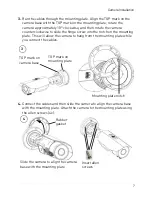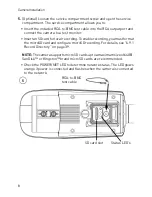2
Getting Started
1.2 Camera Overview
1.2.1 Functions of status LED’s
•
POWER/NET (Orange):
On when power is connected. Flashes when
network is connected.
•
SD (Red):
On when SD card is inserted.
1.3 Mounting Accessories
• For more information or accessory installation instructions, visit
www.digimerge.com
RCA analog output
SD card slot
(max. 64GB supported;
SanDisk™/Kingston™ brand
memory cards recommended)
Status LED’s
Reset Button
Focus
Zoom
Junction Box Mount - model # MNTV2XB