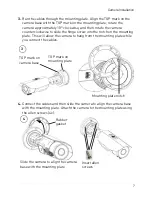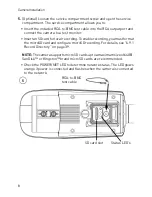6
Camera Installation
3. CAMERA INSTALLATION
1.
Use the mounting plate or
template to drill holes for the
mounting screws and cables.
Align the mounting plate with
the TOP mark facing you. If
mounting the camera to a wall,
make sure that TOP mark is also
facing up. Attach the mounting
plate to the surface using the
mounting plate screws (4x).
1
Mounting plate
Mounting screw holes
TOP
NOTE:
Use the included drywall
anchors if installing in drywall.
2.
Make sure the hinge screw (1x)
is attached to the back of the
camera.
Hinge screw
2
Make sure to follow the correct polarity if connecting
the camera to DC power. Polarity is marked on the
power connector.