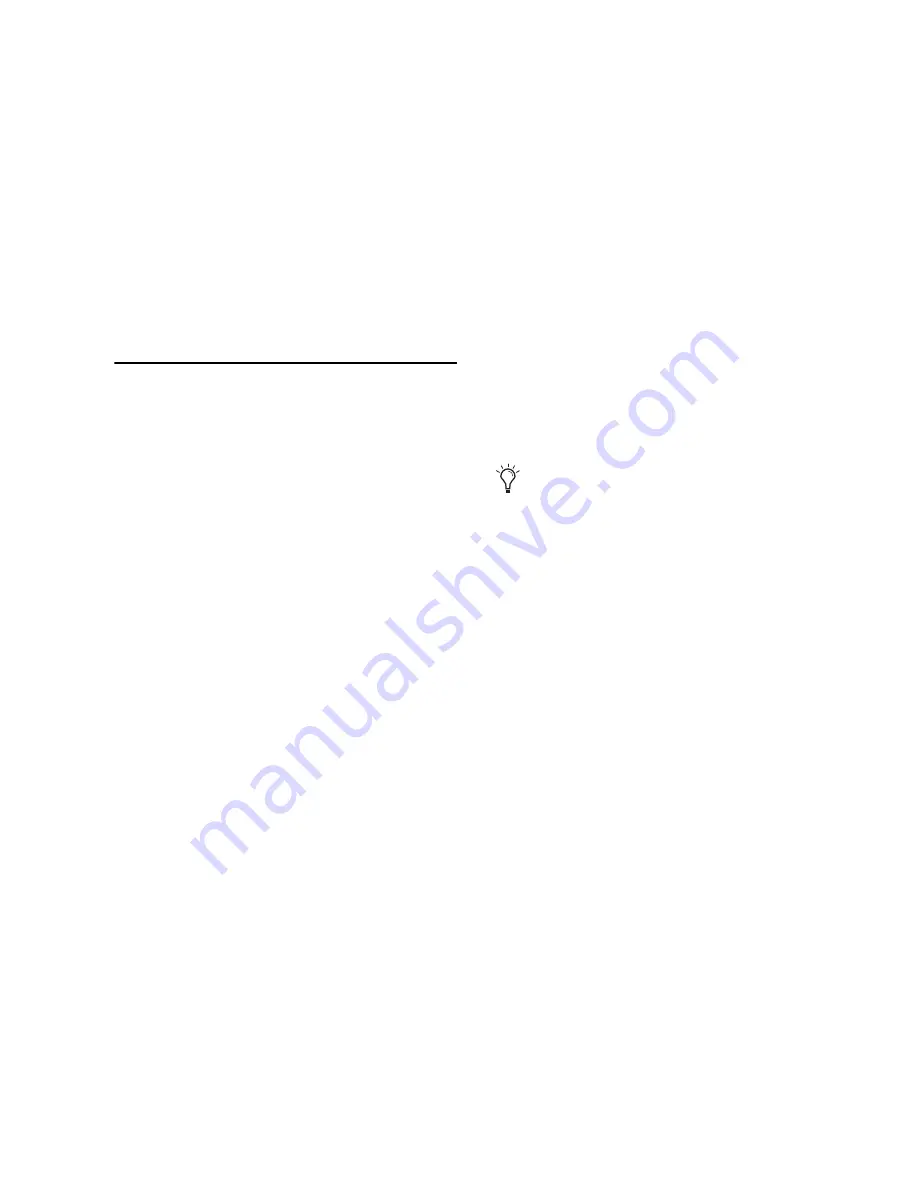
Chapter 5: Serial Deck Control Mode (Configuration and Operation)
25
Time Code Settings
The Time Code settings control time code gen-
eration, Freewheel, and session Pull Up and Pull
Down options.
Configure these settings as appropriate for the
current project and situation. (For complete in-
structions, refer to the
Pro Tools Reference Guide
and the
SYNC HD Guide
.)
Additional Pro Tools
Commands
The following commands are available in all
MachineControl operating modes.
Current Time Code Position
Use this command to redefine the current time
code position and session start time. By creating
an insertion point (or selection), and then enter-
ing the desired new time code position for that
location, the session start time will be recalcu-
lated based on the new, relative Time Code loca-
tion.
For example, if you place an insertion point at
01:02:04:11, choose Setup > Current Time Code
Position, and enter 01:00:08:00 to correspond to
the first frame of film, this adjusts the session
start time such that the insertion point location
is now 01:00:08:00.
To redefine the current time code location:
1
Enable Link Edit/Timeline.
2
Click the Grid mode selector. This ensures that
your selection is on a frame boundary.
3
Locate Pro Tools to the beginning of the rele-
vant material (usually the first audio of a scene,
a 2 pop, or similar).
4
If appropriate, cue the external time code
source to the location where you want to align
the current Pro Tools insertion point. Note the
time code location, or copy it to the clipboard.
5
Choose
Setup > Current Time Code Position
.
6
Type the new time code position in the
Desired Time Code Position
text box.
7
Click
OK
.
Current Feet+Frames Position
Use this command to redefine the Feet+Frames
position at the current insertion point (or start-
ing point of the selection).
Typically, this command is used for integrating
test tones, pre-roll, and similar pre-program ma-
terial into the Pro Tools session ahead of the first
hour time code position on the Timeline. In
most cases when working on reels of film, the
user will want to set the first hour mark in the
session to equal 0+0 feet and frames, to line up
properly with the start of the Academy leader for
each reel of film.
To set a relative frame position for a session
(Feet+Frames):
1
Enable Link Edit/Timeline.
2
Click the Grid mode selector. This ensures that
your selection is on a frame boundary.
3
With the Selector tool, click in a track (or
make a selection) where you want to redefine
the position.
4
Choose
Setup > Current Feet+Frames Position
.
5
Enter a Feet+Frame position in the
Desired
Feet+Frames Position
text box.
6
Click
OK
.
Redefining Feet+Frames does not redefine
the session start time.
Summary of Contents for MachineControl
Page 1: ...MachineControl Version 2 0 ...
Page 8: ...MachineControl Guide 4 ...
Page 48: ...MachineControl Guide 44 ...
Page 54: ...MachineControl Guide 50 MachineControl Master Slave Adapter ...
Page 59: ......






























