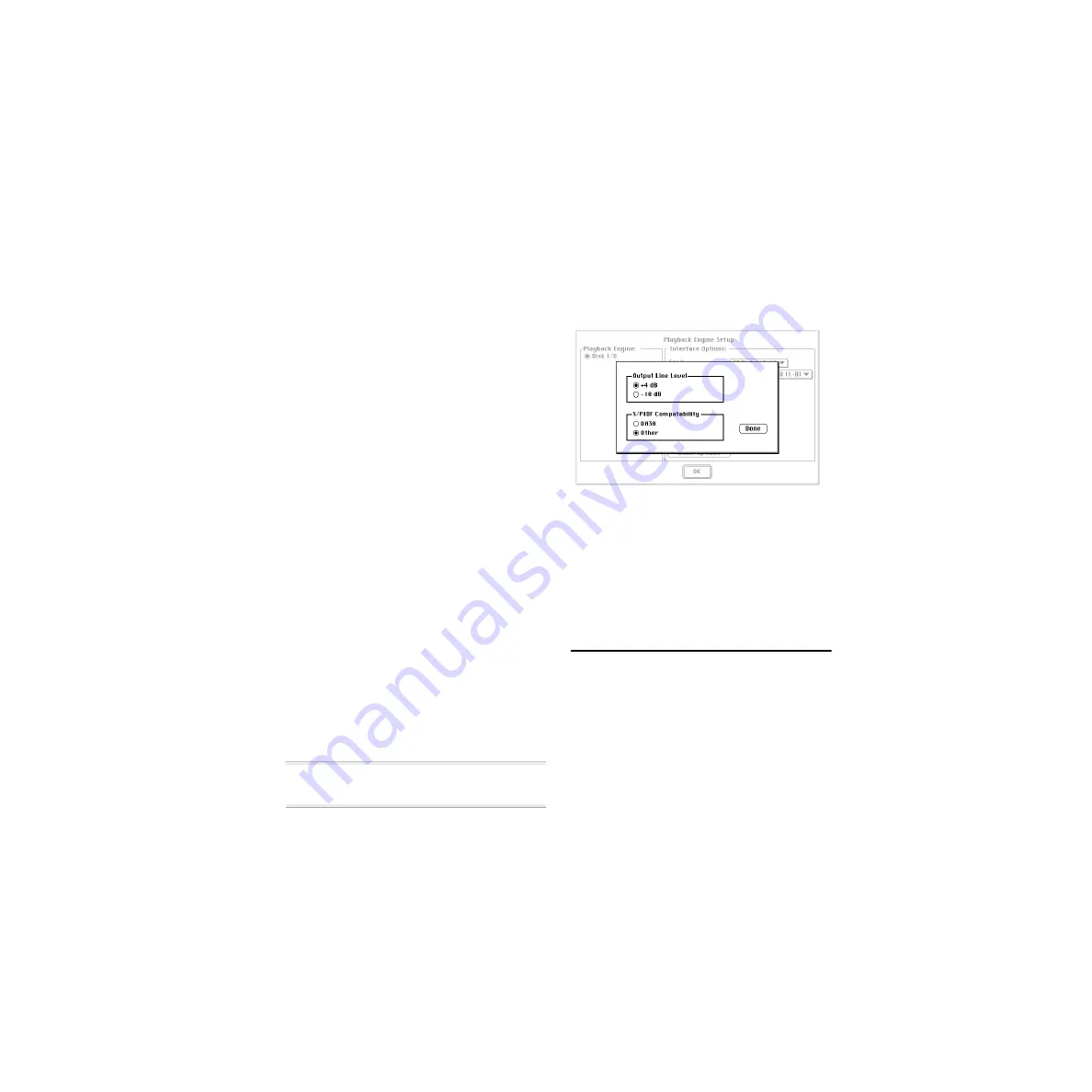
Chapter 3: Using Your System
21
Pro Tools as clock master
Choose Internal
to select Pro Tools as the clock master. This
is the setting to use when you want exter-
nal devices connected to the ADAT Bridge
to slave to the ADAT Bridge. The ADAT de-
vices should then be set for “Dig” or digital
mode (or, if you are using an ADAT syn-
chronizer, “Ext” or external). This is the
setting you will want to use whenever you
perform a Pro Tools-to-ADAT transfer, or
when the ADAT Bridge is not the primary
audio interface.
Another device as clock master
Choose
Digital if you are recording digital material
into Pro Tools from a DAT deck or a digital
device other than your ADAT. In this
mode, the clock master comes from what-
ever digital device is connected to the
ADAT Bridge I/O digital inputs (not the
ADAT-format inputs). You must then use
the Digital Format pop-up to choose the
digital port (AES/EBU or S/PDIF) for the
digital word clock signal. The ADAT should
then be set to “Dig” or digital sync mode. If
you own an Alesis M20, set it to Optical.
ADAT Bridge not Primary Interface
If the ADAT Bridge is not the primary audio
interface, no sync choices will be available.
In this configuration, external ADAT opti-
cal devices will always be in “Dig,”
“Ext Sync,” or “Optical” mode.
☞
Refer to your other Digidesign audio inter-
face guides for sync choices.
Switching Output Levels
If you want to switch the output levels of
the ADAT Bridge I/O from +4 dBu to
–10 dBV, click the Other Options button in
the Playback Engine dialog (make sure the
ADAT Bridge is currently selected in the di-
alog).
Choose the operating level that best
matches your mixing console. If you plan
to record to or from a Tascam DA30 DAT
recorder, this dialog also allows you to set
S/PDIF data compatibility for this device.
Transferring Audio
Between ADAT and
Pro Tools (Unsynchronized)
This section contains instructions for un-
synchronized audio transfer to/from
Pro Tools and ADAT, and covers the fol-
lowing tasks:
• Transferring ADAT tracks to Pro Tools
(unsynchronized)
• Using the ADAT’s inputs to record audio
into Pro Tools
• Transferring Pro Tools tracks to an ADAT
Other Options dialog
Summary of Contents for ADAT Bridge I/O
Page 8: ...ADAT Bridge I O 4 ...
Page 20: ...ADAT Bridge I O 16 ...
Page 44: ...ADAT Bridge I O 40 ...
Page 58: ...ADAT Bridge I O 54 ...
Page 60: ...ADAT Bridge I O 56 ...
Page 64: ...ADAT Bridge I O 60 ...
Page 68: ...ADAT Bridge I O 64 ...






























