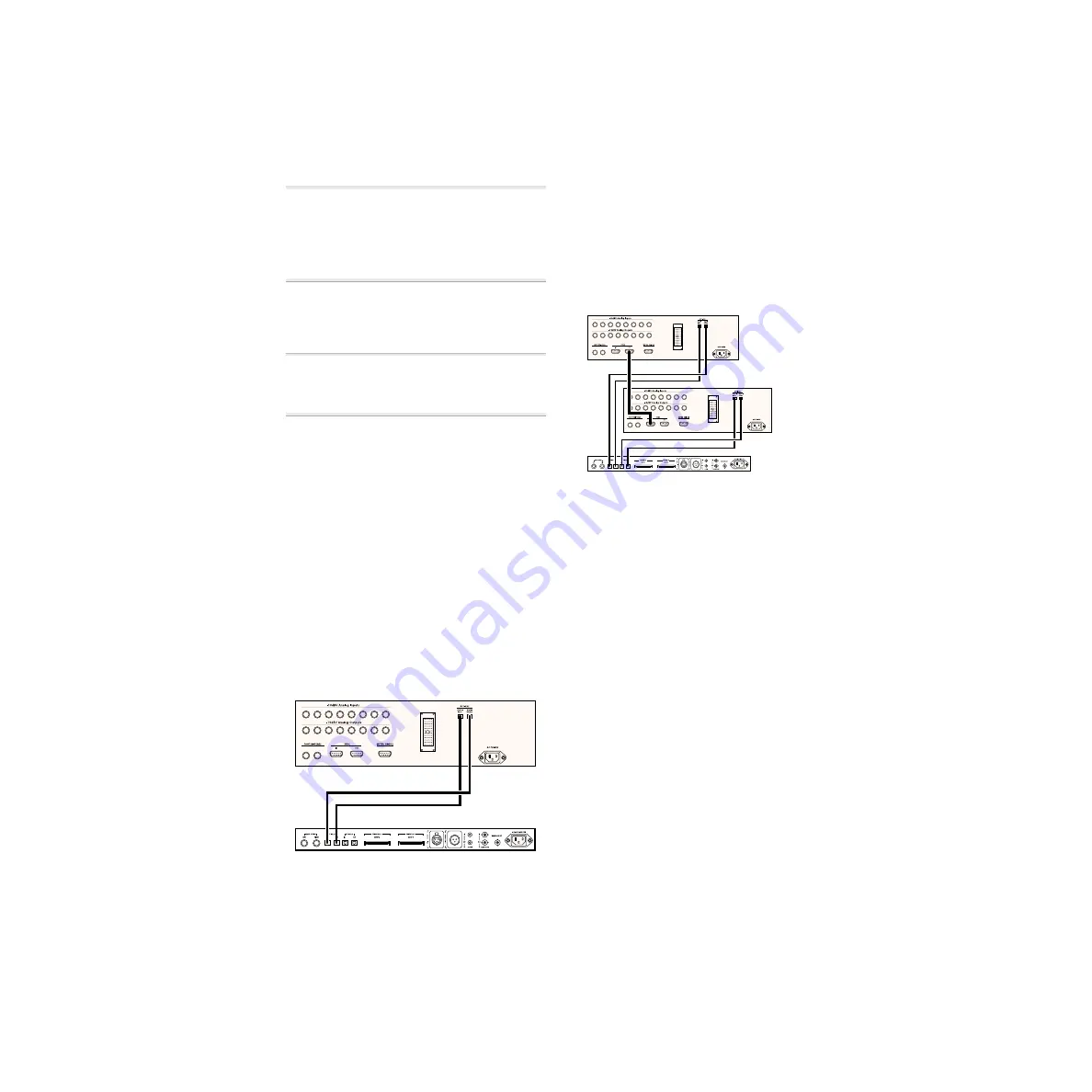
Chapter 2: Connecting Your Studio
11
✽
If you use a BRC or other device to synchro-
nize your ADATs, refer to “Synchronization Con-
nections” on page 15 for additional
instructions on integrating the ADAT Bridge I/O
into your system.
The following sections provide optical con-
nection instructions for systems with one
or two ADATs.
▲
The red light you may see at the end of a
connected ADAT optical cable is not a laser, so
it will not damage your eyes.
To make optical cable connections between
the ADAT Bridge I/O and ADAT devices:
1
Connect one of the provided optical ca-
bles to the jack labeled Optical #1 Out on
the Digidesign ADAT Bridge I/O, and con-
nect the other end to the Digital Input on
your primary (master) ADAT. Avoid touch-
ing the ends of the cable to prevent oils
from your skin from getting on the lenses.
2
Connect the second fiber optic cable to
the jack labeled Optical #1 In on the
Digidesign ADAT Bridge I/O and attach the
other end to the Digital Output on your
ADAT.
3
If you are using two ADATs with your
ADAT Bridge I/O (16-channel mode), make
the same In/Out connections from the Op-
tical #2 In/Out ports on the Digidesign
ADAT Bridge I/O to the Digital In/Out ports
on ADAT #2.
About ADAT Sync 9-pin
Also shown in the above diagram is the
ADAT 9-pin sync cable (from the master
ADAT Sync Out to the slave ADAT Sync In),
required for proper clocking between your
ADATs. Your ADAT User’s Guide assumes
that if you have two ADATs you already
have their Sync cables connected in this
manner and operating correctly. Refer to
your ADAT manual if you need more infor-
mation.
Optical connections between a single ADAT Bridge
I/O and a single ADAT
optical cable from ADAT out
to ADAT Bridge in
optical cable from ADAT Bridge out
to ADAT in
Optical connections between an ADAT Bridge and two
ADATs (ADAT 9-pin Sync connection also shown)
optical cables
Group A
Alesis 9-pin sync cable
optical cables - Group B
ADAT 1
ADAT 2
ADAT Bridge I/O
Summary of Contents for ADAT Bridge I/O
Page 8: ...ADAT Bridge I O 4 ...
Page 20: ...ADAT Bridge I O 16 ...
Page 44: ...ADAT Bridge I O 40 ...
Page 58: ...ADAT Bridge I O 54 ...
Page 60: ...ADAT Bridge I O 56 ...
Page 64: ...ADAT Bridge I O 60 ...
Page 68: ...ADAT Bridge I O 64 ...
















































