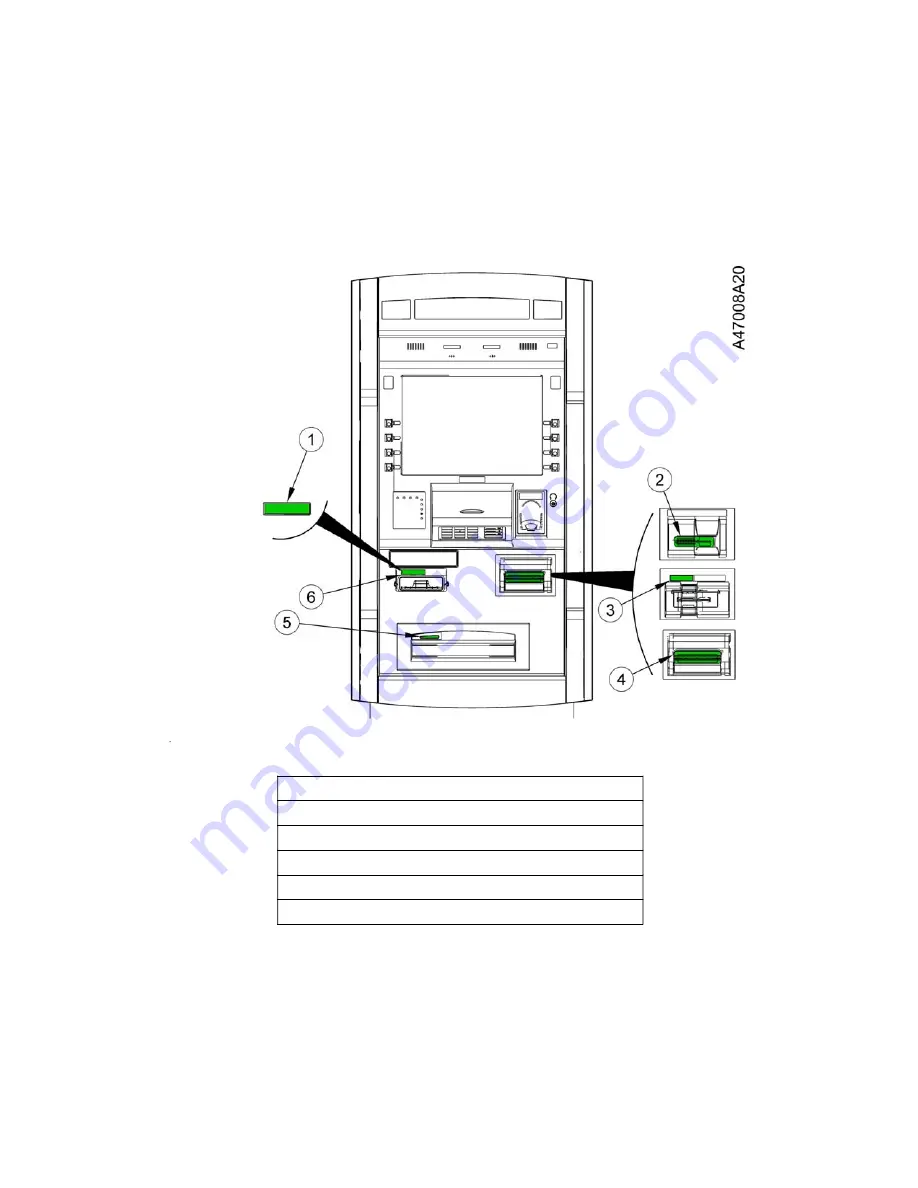
2.1.2
Lead-through Indicators
Green indicators (Figure 2-2) on the fascia blink to call attention to the next step
in the sequence. The indicators are located next to the following modules:
• Dip card reader or motorized card reader
• Dispenser
• Receipt printer
1
Lead-through indicator example
2
Dip card reader lead-through indicator
3
Motorized card reader lead-through indicator
4
Active edge card reader indicator
5
Dispenser lead-through indicator
6
Receipt printer lead-through indicator
Figure 2-2 Lead-through Indicators
2-4
Copyright ©Diebold, Incorporated (9/2014, 3/2016) - All Rights Reserved
Copyright ©Diebold Nixdorf, Inc. (4/2017, 10/2017) - All Rights Reserved
TP-821765-001D












































