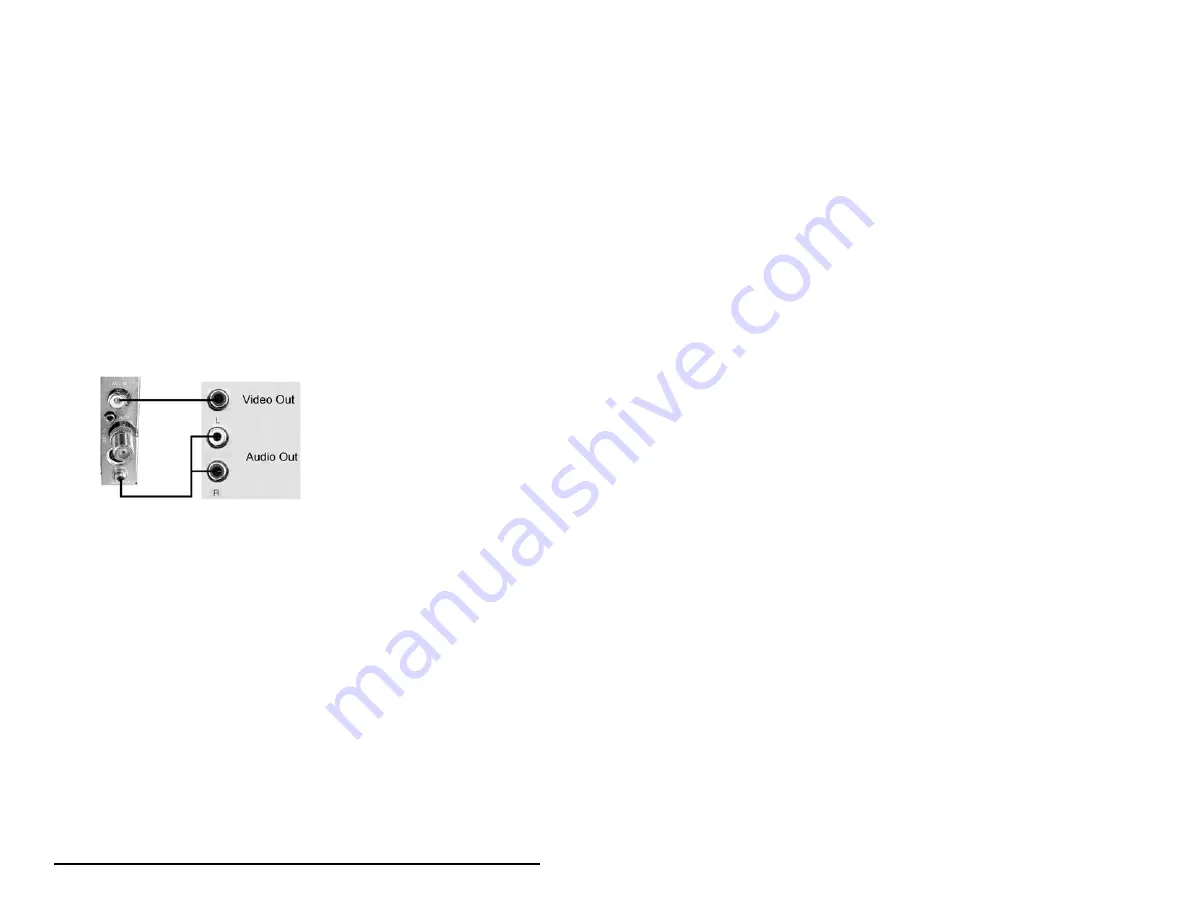
PAGE 12
You can connect a VCR to the XtremeTV card by using a coaxial, RCA,
or s-video cable. You can attach the VCR as the primary or secondary
device to the XtremeTV card.
We recommend connecting your VCR to the XtremeTV card through the
RCA type connector, which can be found on the back of the XtremeTV
card and on the back of most VCRs.
Installing A VCR Connection
1. Connect one end of the included RCA cable to the RCA Video Out
connector on the back of your VCR.
2. Connect the other end of the RCA cable to the yellow RCA con-
nector on the back of the XtremeTV card as shown in the illustration
below.
3. Attach the red and white connectors on one end of an RCA cable
to the left and right audio connectors on the back of your VCR.
Attach the connectors on the other end of this cable to the female
connectors on the audio breakout cable (included in the box).
4. Connect the remaining end of the audio breakout cable
to the AUDIO IN connector on the back of the XtremeTV
card as illustrated above.
This completes the VCR connection instructions.
Summary of Contents for XtremeTV PVR 550
Page 2: ......



























