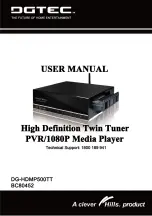After Sales Support TEL
:
1800 189 941
6
ASSEMBLY AND PARTS LIST
1.1 Parts List
Please make sure the following accessories are supplied with the Media Player.
①
High Definition Twin Tuner PVR/1080P Media Player
②
Remote Control
③
RCA Composite Video/Audio Cable
④
Batteries (AAA Size)
⑤
User Manual
⑥
Quick Start Guide
1.2 Front Panel
1. Standby Button
Press to switch between operation and standby modes.
2.
▲/▼
Moves the cursor up/down when in the menu or changes the current program to the
previous/next channel in operational mode.
3.
◄/►
Moves the cursor left/right when menu is selected, or adjusts the volume level in
operational mode.
4. OK
Press to select an item in the menu or to activate the Channel List in operational
mode.
5. Front Panel Display
Front panel window displays information concerning current operation such as CH
number and so on. A hidden sensor senses infrared signal from the remote control.
Summary of Contents for DG-HDMP500TT
Page 1: ......