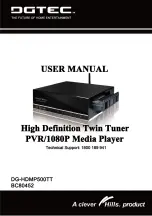After Sales Support TEL
:
1800 189 941
10
ASSEMBLY AND PARTS LIST
CONNECTING TO A HIGH DEFINITION TELEVISION (HDTV)
OPTION 1- High Definition connection using YPbPr cables (not supplied )
ii.
Connect the
YPbPr
connectors and
AUDIO L/R
connectors on the back of the
Media Player to the COMPONENT IN on your television using
RED
,
GREEN
&
BLUE
RCA-type
YPbPr cables
. (Note:
RED
,
GREEN
&
BLUE
Component
cables carry video signal only, you will need to connect other cables for audio
connection as well.)
OPTION 2- HDMI connection
iii.
Connect the
HDMI
Out on the Media Player to HDMI In on the
HDTV
using a
HDMI cable (not provided).
Summary of Contents for DG-HDMP500TT
Page 1: ......