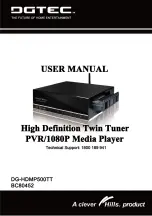After Sales Support TEL
:
1800 189 941
12
GETTING STARTED
First Time Installation
If you are using the Media Player for the first time or the unit is restored to factory
default, an
Initial
Setup
menu will be displayed.
In the
SETUP
menu you can activate Auto Channel Search, set the time and set the
network parameters such as IP address in the sub menu Wired LAN Setup.
When scanning is complete, all active channels found will be stored automatically.
(If you want to stop scanning, press the
BACK
key to stop. The channels already
found will be stored).
Now you are ready to watch digital TV channels and radio broadcasts, or view
media files.
If you skip the
SETUP
screen, you can press the
MENU
key to display the main
menu then use the
◄/►
keys to navigate to
TV&REC
in the
Setup
menu, use the
▲/▼
keys to navigate to and highlight
Auto Search
in
Channel Scan
menu. Select
Yes
and press
OK
to commence
Auto Search
.
This media player has WIFI function, when you turn on the player an icon will
appear on the top left hand corner of the TV which will time out after a short period
of time.
If the WIFI function is in normal state it will display “Wifi Plug-in”.
Summary of Contents for DG-HDMP500TT
Page 1: ......