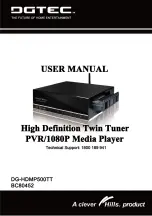After Sales Support TEL
:
1800 189 941
14
INSTRUCTIONS
2.2 DTV
This device supports digital TV signal (DVB-T TV system) reception and displays all
high definition and standard definition channels in your region.
The DTV functions are included in the ‘
Setup
’ menu. We will describe this in more
detail in the
Setup Menu
section later in this manual. If you have followed the first
time setup guide digital channels will be stored and you will be able to view and
record digital TV.
While watching Digital TV you can select the OPTION key on the remote control to
display the menu on the right of the
screen.
1. Press
OPTION
key in
DTV
mode to
enter the DTV option menu.
2. Press
▲/▼
keys to highlight the sub
menu item.
3. Press
OK
key to enter into the
highlighted sub menu.
4. Press the
BACK
key to exit at any
time.
2.2.1 General TV Operation
Use the remote control in DTV mode to manage all the DTV operations.
Changing Channels in DTV mode
1. Press the
NUMERIC
keys
(0 to 9)
on
the remote control to select the
channel number.
2. Alternatively press the
CH+/-
keys on
the remote control or the front panel
to change channels.
3. Press the
RECALL
key to view the
previous channel selected.
4. Press
OK
to activate the channel list.
In the Channel List environment use the
▲/▼
keys to highlight a channel then
press
OK
to view the highlighted channel.
Volume control
Press the
VOL+/-
keys on the remote control or front panel to adjust the volume.
Summary of Contents for DG-HDMP500TT
Page 1: ......