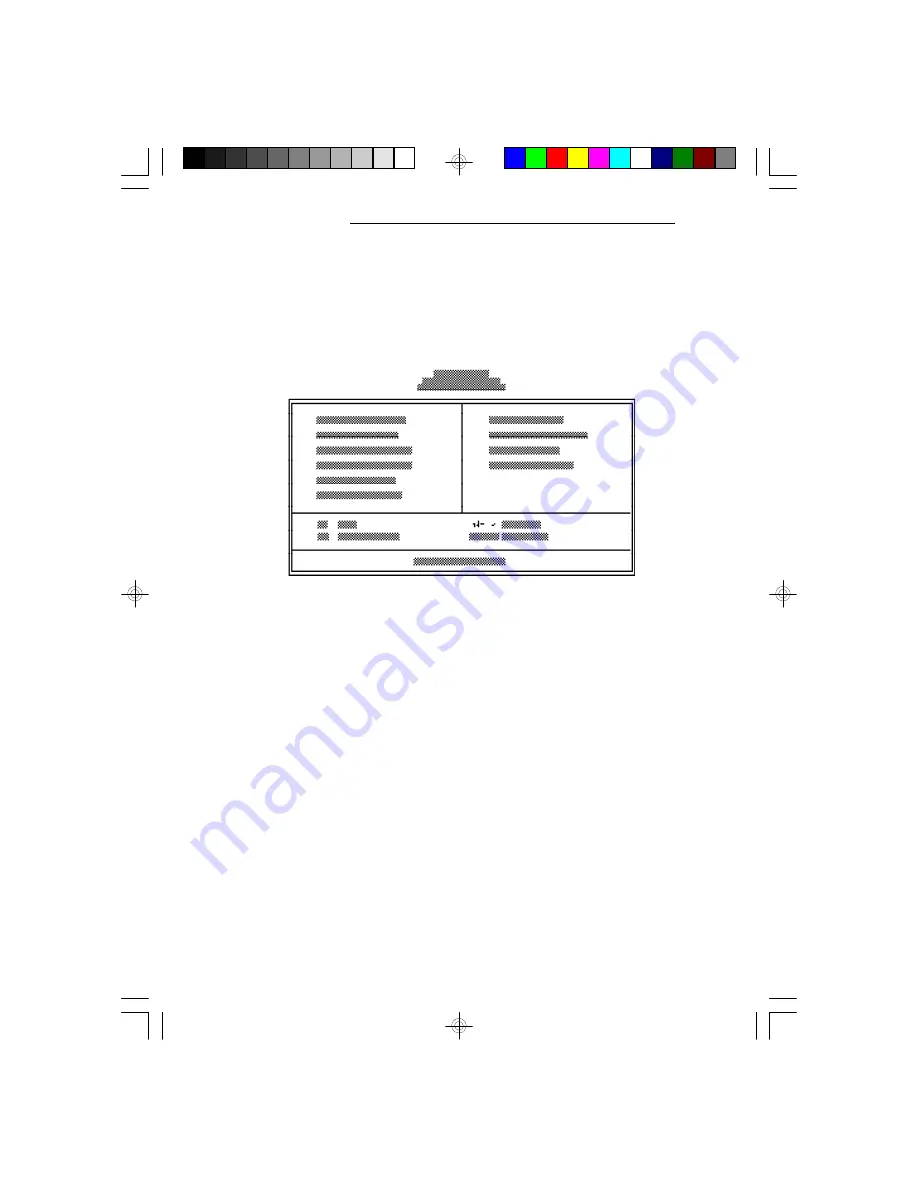
EISA/PCI System Board
Award BIOS CMOS Setup Utility
Press <Ctrl> <Alt> <Esc> or <Del> to enter the Setup
utility. A screen similar to the one below will appear.
Use the arrow keys to highlight the option you want and
press <Enter>.
Standard CMOS Setup
Use the arrow keys to highlight the “Standard CMOS
Setup” and press <Enter>, a screen similar to the one on
the next page will appear.
3-2
u
Initial Setup Program






























