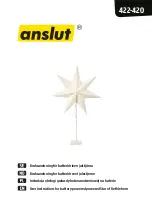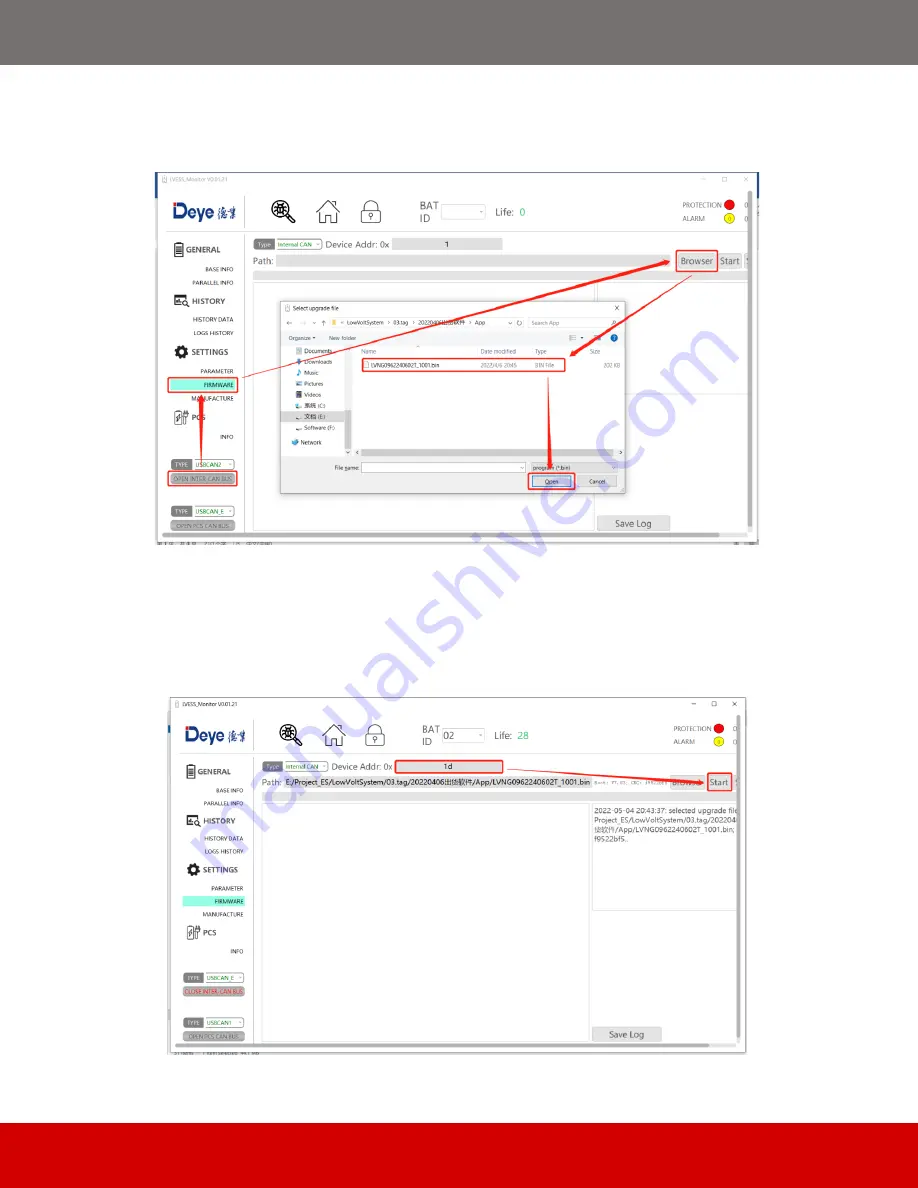
-22-
File"
Step 2.Select the upgrade pack number, if there is "0x" in "Device Address", enter the corresponding
hexadecimal number, such as upgrading Pack No. 29, enter 1D; if there is no "0x" in "Device
Address", enter the corresponding decimal number No., if you upgrade Pack No. 25, enter 25.
Step 3. If the system upgrade is successful, the lower right corner will prompt green success, and if it