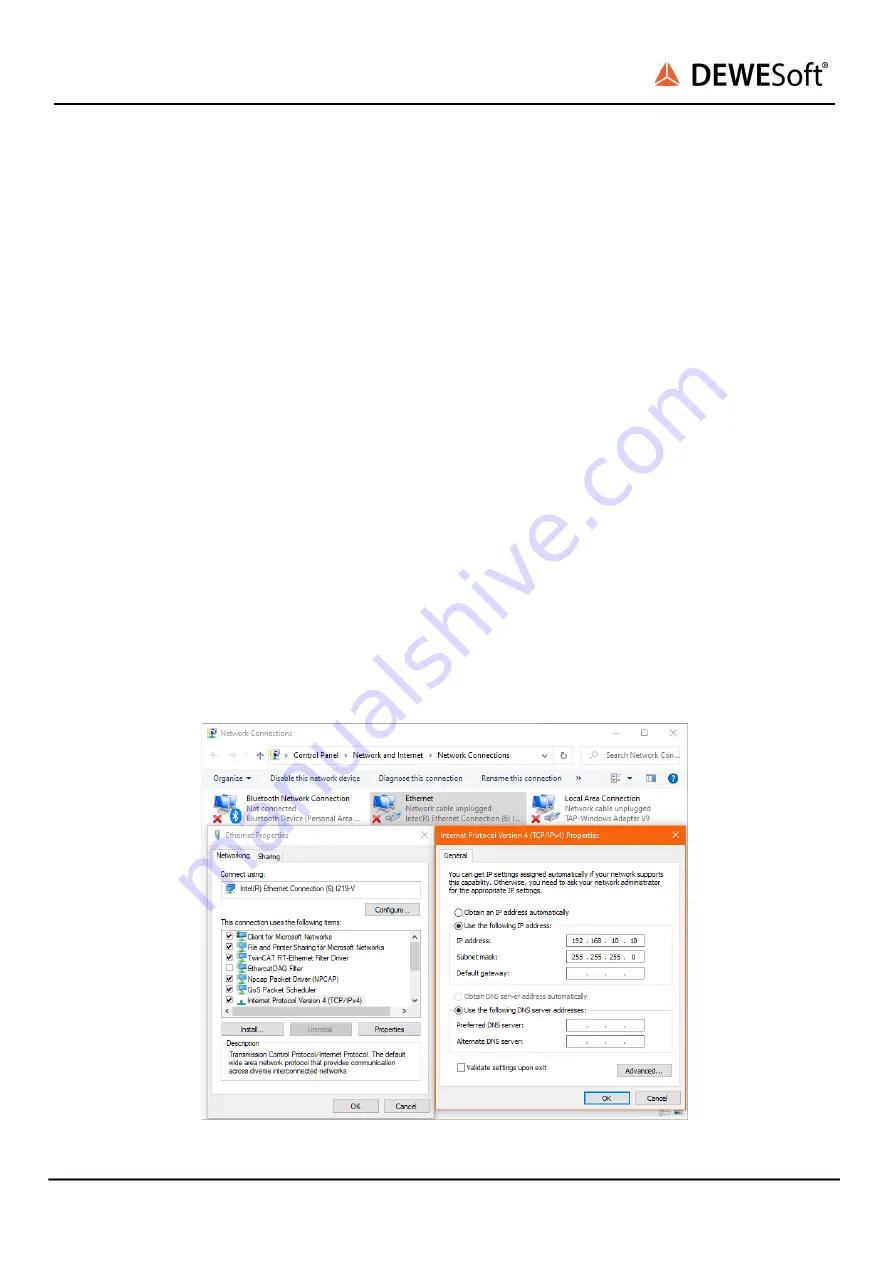
IOLite LX Quick Start
TECHNICAL REFERENCE MANUAL
3. General information
The IOLITE LX module enables the user to have standalone data logging as well as simultaneous
transmission of data over various buses.
4. Licensing
The unit comes with a valid DewesoftX®license.
5. Hardware connection
To connect your IOLITE LX to a PC, connect:
-
power cable to the IOLITE PWR IN,
-
Gigabit LAN port to the PC’s Ethernet port.
6. Ethernet configuration on the PC
In order to access the IOLITE over as a RTC, you have to set a static address on your PC.
The static address should be part of the same subnet as the address of the IOLITE.
First we need to set up the IP address of the PC.
-
define the IP address (e.g. 192.168.10.10)
-
define the Subnet mask (e.g. 255.255.255.0)
Image 1: Setting up IP address
IOLite LX Quick Start V21-1
4/32




































