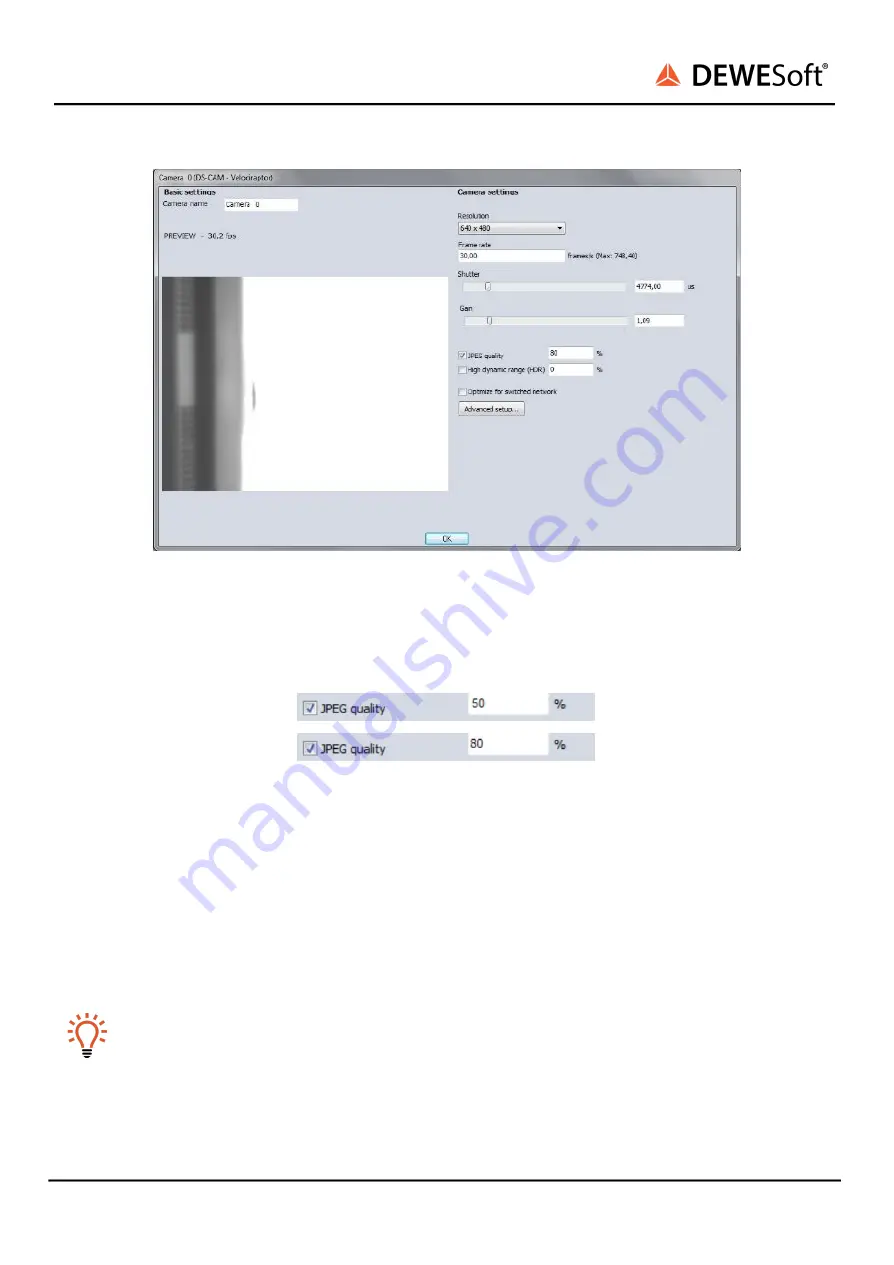
DS-CAM 600
TECHNICAL REFERENCE MANUAL
Illustration 14: DEWESoft: Video settings
●
The shutter bar determines the light exposure duration (brightness).
●
If the light is too dark, use the gain bar to increase brightness by software.
●
The JPEG quality is inversely to the compression. 80% means good quality, low compression.
Illustration 15: poor and good picture quality
●
With the HDR option you are able to increase the dynamic from 60 up to 120dB if you have an
image with low dynamic range (e.g. only light grey and dark grey shapes).
●
To improve the performance if using the camera on an Ethernet switch, use “Optimize for
switched network”
●
Use the “Advanced Setup”, if you want to change specific parameters of the camera, such as the
custom resolution and AOI, area of interest, for instance.
Hint
If you change the frame rate, after typing the value, the input field gets a yellow color; confirm
the value by pressing the Enter key.
DS-CAM 600 V20-1
17/27











































