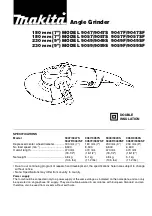25
EngLIsh
Proper Hand Position (Fig. P)
WARNING:
To reduce the risk of serious personal injury,
ALWAYS
use proper hand position as shown.
WARNING:
To reduce the risk of serious personal
injury,
ALWAYS
hold securely in anticipation of a
sudden reaction.
Refer to Figure P for proper body stance and hand positioning
when grinding and honing.
Switching On and Off (Fig. A)
To turn the tool on, set the on/off switch
1
to position 1.
To turn the tool off, set the on/off switch
1
to position 0.
Using the Grinding Wheel (Fig. A)
In order to achieve a straight cutting edge, move it slowly
backwards and forwards over the grinding wheel
2
. Only exert
a light pressure.
Using the Clamping and Grinding
Attachment (Fig. N)
1. Insert the workpiece into the clamping bracket
48
.
2. Position the workpiece as required to obtain the correct
bevel angle. The angle is a function of the protruding length
X (see Figure). For plane irons, X should be approx. 20 mm,
for chisels approx. 25–28 mm.
3. Tighten the star knobs
49
.
Using the Grinding or Honing Belt (Fig. O)
• Hold the cutting edge of the workpiece in the direction of
rotation as indicated by the arrow
21
on the machine.
• Move the workpiece backwards and forwards over the belt.
• Grinding can be done at three different points on the
grinding or honing belt
5
.
-
Use the area
a
over the large belt pulley
50
or the area
B
over the backing plate
18
for
preliminary grinding.
-
Use the unsupported area
C
for finishing, as it will mould
itself to the shape of the workpiece.
Using the Water Supply System(Fig. M)
1. Unscrew the cap
47
.
2. Adjust the water flow as required using the flow
regulator
46
.
WARNING:
Depending on the workpiece material, the
water may be contaminated. Keep out of reach of children.
WARNING:
When the water collector is full, it must be
emptied. Dispose of the water in an environmentally
safe way.
MAINTENANCE
Your
D
e
WALT
power tool has been designed to operate
over a long period of time with a minimum of maintenance.
Continuous satisfactory operation depends upon proper tool
care and regular cleaning.
WARNING: To reduce the risk of serious personal
injury, turn tool off and disconnect tool from power
source before making any adjustments or removing/
installing attachments or accessories.
Be sure the
trigger switch is in the OFF position. An accidental start-up
can cause injury.
On a weekly basis, remove grindings from the housing and
the covers.
Putting the Machine Out of Operation
If the machine is put out of use for a longer period of time,
remove the honing belt from the machine and store it in a dry
and safe place.
To remove the belt, refer to the instructions for
Changing the
Grinding or Honing Belt
.
Lubrication
Your power tool requires no additional lubrication.
Cleaning
WARNING:
Blow dirt and dust out of the main housing
with dry air as often as dirt is seen collecting in and around
the air vents. Wear approved eye protection and approved
dust mask when performing this procedure.
WARNING:
Never use solvents or other harsh chemicals
for cleaning the non-metallic parts of the tool. These
chemicals may weaken the materials used in these parts.
Use a cloth dampened only with water and mild soap.
Never let any liquid get inside the tool; never immerse any
part of the tool into a liquid.
Keep the ventilation slots clear and regularly clean the housing
with a soft cloth.
Optional Accessories
WARNING:
Since accessories, other than those offered
by
D
e
WALT
, have not been tested with this product, use
of such accessories with this tool could be hazardous.
To reduce the risk of injury, only
D
e
WALT
recommended
accessories should be used with this product.
Consult your dealer for further information on the
appropriate accessories.
Protecting the Environment
Separate collection. Products and batteries marked
with this symbol must not be disposed of with normal
household waste.
Products and batteries contain materials that can
be recovered or recycled reducing the demand for raw
Summary of Contents for DW755
Page 1: ...DW755 Final Page size A5 148mm x 210mm ...
Page 3: ...1 Fig A X Fig B 8 9 5 10 7 2 3 4 1 51 ...
Page 4: ...2 Fig D Fig C 16 17 15 13 11 11 11 12 14 20 19 10 21 18 20 7 22 ...
Page 5: ...3 Fig G Fig E Fig H Fig F 24 8 5 18 10 23 26 25 6 27 28 25 6 30 29 32 31 3 ...
Page 6: ...4 Fig J Fig I 36 34 33 4 35 Fig K 37 38 38 39 38 38 38 38 40 42 41 42 ...
Page 7: ...5 Fig N Fig L Fig M X 49 48 44 44 43 40 47 41 45 43 46 ...
Page 8: ...6 Fig P Fig O C C B A 50 18 21 5 ...
Page 95: ...93 ...