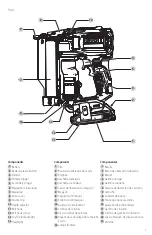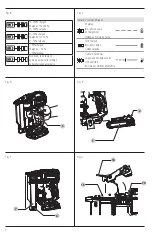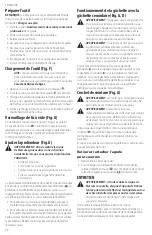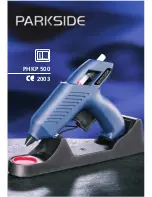9
English
Dry Fire Lock Out (Fig. A)
The tool will detect when there are about 10 pins left, and
shut off. The dry fire light
13
will light red when the trigger
is actuated. When additional pins are loaded, the light will
turn off and the tool will return to normal function.
Adjusting Depth (Fig. A)
WARNING: To reduce risk of serious injury from
accidental actuation when attempting to adjust
depth,
ALWAYS:
• Remove battery pack.
• Engage trigger lock‑off.
• Always point the nose of the nailer away
from you.
• Avoid contact with trigger during adjustments.
Loading the Tool (Fig. F)
NOTICE:
Use only pins recommended for use in your
pin nailer which meet the
D
e
WALT
specifications. Refer
to
Pin specifications
.
1. Depress the magazine release lever
6
.
2. Pull sliding portion of magazine
7
back.
3. Load the stick of pins with the arrow pattern pointing
to the left as shown. If pins have black dots instead of
arrows, the dots should be positioned up.
4. Close magazine until it latches. The tool is now ready
for use.
Preparing the Tool
nOTE:
The battery pack is not fully charged out of
the carton. Follow instructions outlined (refer to
Charging a Battery
).
1. Read the
Nailer Safety Warnings
section of
this manual.
2. Wear eye and ear protection.
3. Remove battery from tool.
4. Ensure magazine is empty of all fasteners.
5. Check for smooth and proper operation of pusher
assemblies. Do not use the tool if pusher assembly is not
functioning properly.
6. Keep tool pointed away from yourself and others.
7. Insert fully charged battery pack.
Installing and Removing the Battery Pack
(Fig. E)
WARNING:
Ensure the tool/appliance is in the off
position before inserting the battery pack.
nOTE:
For best results, make sure your battery pack is
fully charged.
To install the battery pack
1
into the tool handle, align the
battery pack with the rails inside the tool’s handle and slide
it into the handle until the battery pack is firmly seated in
the tool and ensure that it does not disengage.
To remove the battery pack from the tool, press the release
button
2
and firmly pull the battery pack out of the tool
handle. Insert it into the charger as described in the charger
section of this manual.
Proper hand position requires one hand on the handle
3
as shown.
Proper Hand Position (Fig. D)
WARNING:
To reduce the risk of serious personal
injury,
ALWAYS
use proper hand position as shown.
WARNING:
To reduce the risk of serious personal
injury,
ALWAYS
hold securely in anticipation of a
sudden reaction.
OPERATION
WARNING: To reduce the risk of serious personal
injury, turn unit off and remove the battery pack
before making any adjustments or removing/
installing attachments or accessories.
An
accidental start‑up can cause injury.
PIN SPECIFICATIONS
Model
DCn623
Pins
D
e
WALT DWPN23xxx
PORTER‑CABLE PPN23xxx, PN23PP
BOSTITCH PT‑23xx‑3M, BTPN23PP
Gauge
23
Headless pin range
5/8"–1 1/2" (16 mm–38 mm)
Magazine capacity
110 nails
TOOL SPECIFICATIONS
Model
DCn623
Length
9.21" (234 mm)
Height
8.30" (211 mm)
Width
3.15" (80 mm)
Weight
4.1 lbs (1.85 kg)
Wall Mounting
Some
D
e
WALT
chargers are designed to be wall mountable
or to sit upright on a table or work surface. If wall mounting,
locate the charger within reach of an electrical outlet,
and away from a corner or other obstructions which may
impede air flow. Use the back of the charger as a template
for the location of the mounting screws on the wall. Mount
the charger securely using drywall screws (purchased
separately) at least 1” (25.4 mm) long, with a screw head
diameter of 0.28–0.35” (7–9 mm), screwed into wood to an
optimal depth leaving approximately 7/32” (5.5 mm) of the
screw exposed. Align the slots on the back of the charger
with the exposed screws and fully engage them in the slots.
SAVE THESE INSTRUCTIONS FOR
FUTURE USE
Charger Cleaning Instructions
WARNING:
Shock hazard. Disconnect the charger
from the AC outlet before cleaning. Dirt and grease
may be removed from the exterior of the charger using
a cloth or soft non‑metallic brush. Do not use water or
any cleaning solutions.
Summary of Contents for DCN623
Page 43: ......