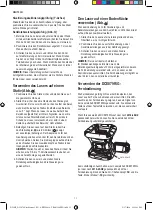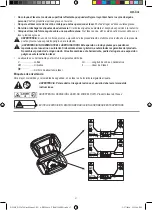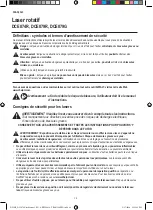ENGLISH
31
Arrow Buttons (Fig.
B
,
R
)
The arrow buttons (
B
6
and
7
) are used for different
functions depending on the operating mode of the laser unit.
• In
Self-Leveling Horizontal
Mode
,
the arrow buttons
rotate the direction of the laser beam clockwise or counter-
clockwise during rotation, or adjust the position of the laser
beam clockwise or counter-clockwise during Scan Mode.
• In
Self-Leveling Vertical
Mode, the arrow buttons rotate
the direction of the laser beam clockwise or counter-
clockwise during rotation, or adjust the position of the laser
beam clockwise or counter-clockwise during Scan Mode.
• In
Slope Mode
, the arrow buttons are used to tilt the
laser head.
Turning the Laser On (Fig.
E
,
B
)
1. Insert the fully charged 18V battery pack as shown in
Figure
E
.
2. Gently press the power button
1
to power ON the laser.
-
The power LED indicator light
9
will illuminate
-
Self-leveling mode is activated automatically and
the laser unit will self-level. Once the laser unit is
level, the beam will rotate once at 600 RPM in the
clockwise direction.
-
After 10 sec., Hi Mode (Anti- Drift) is activated
automatically and the Hi LED
8
will illuminate.
3. Press the speed/rotation button
3
to adjust the rotation
speed. The direction can be changed using buttons
6
and
7
.
4. Press the Scan button
4
to set the laser to scan in 0°, 15°,
45°, or 90° degree mode.
If you turn ON Slope Mode, the Slope LED (
12
) will light. If using
X-axis leveling, the X-axis LED (
24
) will light, or if using Y-axis
leveling, the Y-axis LED (
25
) will light instead.
Calibrating the Laser (Fig. O, P)
Field calibration checks should be done frequently. This section
provides instructions for performing simple field calibration
checks of your
D
e
WALT
Rotary Laser. Field calibration checks
do not calibrate the laser. That is, these checks do not correct
errors in the leveling or plumbing capability of the laser. Instead,
the checks indicate whether or not the laser is providing a
correct level and plumb line. These checks cannot take the
place of professional calibration performed by a
D
e
WALT
service center.
Level Calibration Check (X-axis)
1. Set up a tripod between two walls that are at least 50 feet
apart. The exact location of the tripod is not critical.
2. Mount the laser unit on the tripod so that the X-axis points
directly toward one of the walls.
3. Turn the laser unit on and allow it to self-level.
4. Mark and measure points A and B on the walls as shown
in Figure O.
5. Turn the entire laser unit 180º so the X-axis points directly
toward the opposite wall.
6. Allow the laser unit to self-level, and mark and measure
points AA and BB on the walls as shown in Figure P.
7. Calculate the total error using the equation:
Total Error = (AA – A) – (BB– B)
8. Compare total error to the allowable limits shown in the
following table.
Distance
Between Walls
Allowable Error
DCE074R
Allowable Error
DCE079R/G
15m
3mm
1.5mm
20m
4mm
2mm
25m
5mm
2.5mm
30m
6mm
3mm
Level Calibration Check (Y-axis)
Repeat the procedure above, but with the laser unit positioned
so the Y-axis is pointed directly toward the walls.
Plumb Error Check (Fig. Q)
1. Using a standard plumb bob as a reference, mark the top
and bottom of a wall. (Be sure to mark the wall and not the
floor and ceiling.)
2. Position the rotary laser securely on the floor approximately
3' (1 m) from the wall.
3. Turn the laser on, and point the dot at the mark on the
bottom of the wall. Then, using the up/down arrows on the
remote control, rotate the dot upwards. If the center of the
dot scans over the mark on the top of the wall, the laser is
properly calibrated.
NOTE:
This check should be done with a wall no shorter than
the tallest wall for which this laser will be used.
Using the Laser on a Tripod (Fig.
C
)
1. Position the tripod securely and set it to the desired height.
2. Make sure that the top of the tripod is roughly level. The
laser will self-level only if the top of the tripod is within ± 5˚
of level. If the laser is set up too far out of level, it will beep
when it reaches the limit of its leveling range. No damage
will be done to the laser, but it will not operate in an “out of
level” condition.
DW074_DW079 User Manual - EU - APRIL 2018 - TRANSLATED.indd 31
5/17/2018 12:35:33 PM