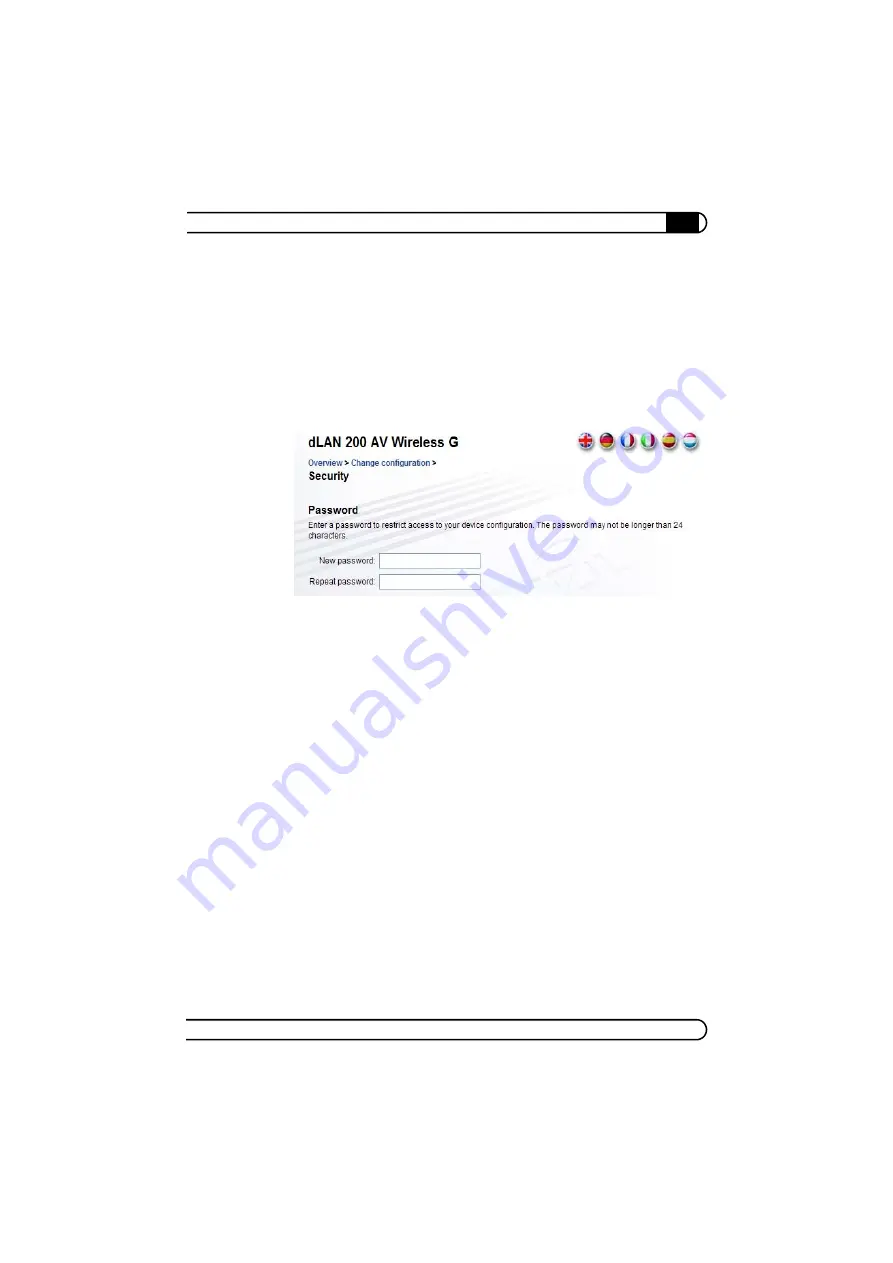
|
Configuration
19
|
devolo dLAN 200 AV Wireless G
|
3.4.1
Security
This area lets you specify or modify a log-in password for access to the config-
uration interface of the dLAN 200 AV Wireless G. Enter the current password (if
assigned), then enter the new password twice.
By default, the integrated configuration interface of the
dLAN 200 AV Wireless G is not password-protected. However, we recommend
assigning a password when the installation of the dLAN 200 AV Wireless G is
complete to protect it against tampering by third parties.
3.4.2
Network settings
As a component of your home network, the dLAN 200 AV Wireless G communi-
cates using the TCP/IP protocol. The IP address required for this purpose can
either be entered manually as a static address or assigned by a DHCP server.
At the time of delivery, the
Use this to accept network settings automatically
from a DHCP server
option is enabled. You can also assign a static IP address
by entering data for
IP address
(e.g. '192.168.0.250') and
Netmask
(e.g.
255.255.255.0).
If you already have a DHCP server for assigning IP addresses connected to the
network, leave the
Use this to accept network settings automatically from a
Summary of Contents for 200 AV Wireless G
Page 1: ...dLAN 200 AV Wireless G...
















































