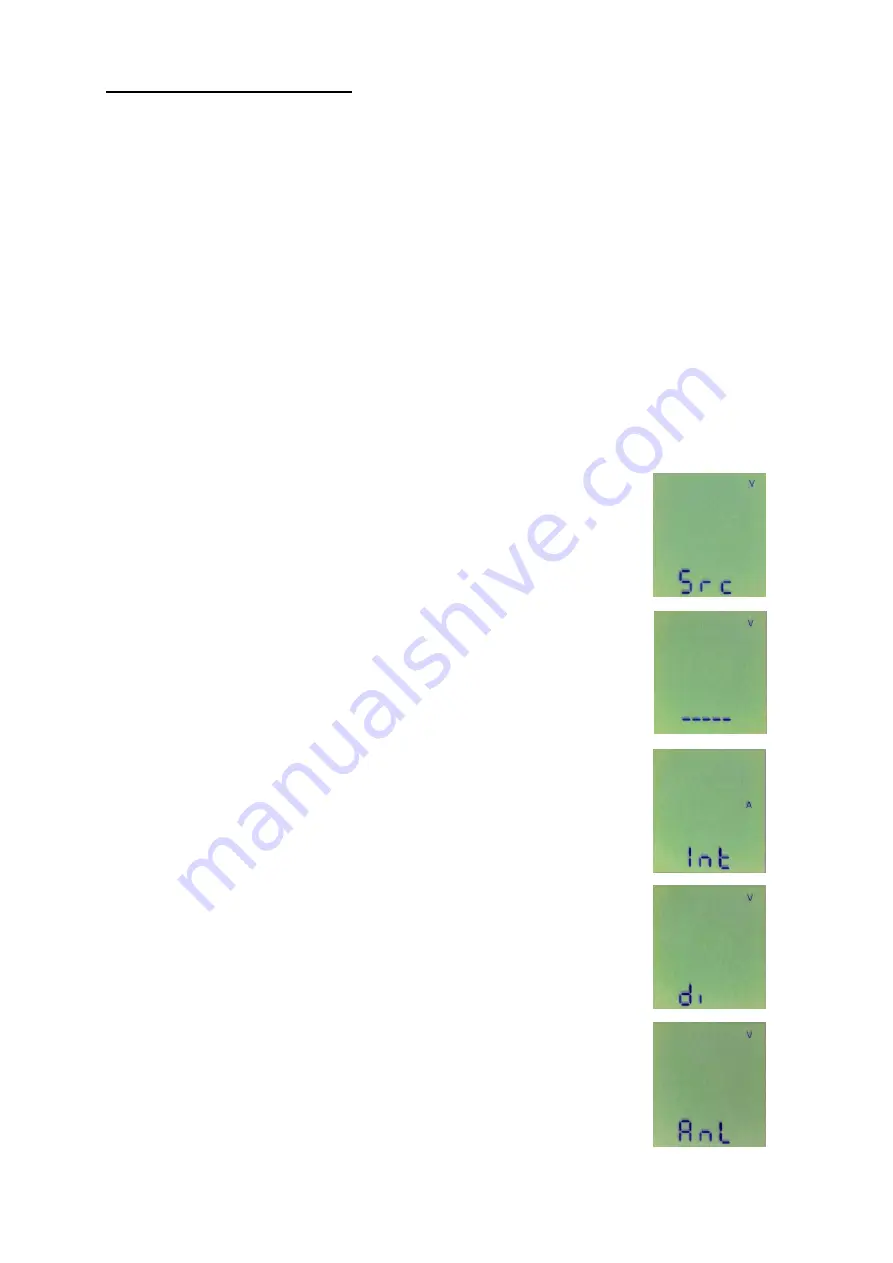
Deutronic D-IPS Manual - EN
- 7 / 19 -
03 / 2015
D-IPS® und DEUTRONIC® sind eingetragene Marken der Deutronic Elektronik GmbH. Technische Änderungen und Irrtümer vorbehalten.
D-IPS® and DEUTRONIC® are registered trademarks of the Deutronic Elektronik GmbH. Technical modificationses and mistakes reserved.
®
Description of the LED-display:
Green LED:
-
Voltage lead :
LED lights
-
Current lead :
LED blinks (frequency 1)
-
Power lead:
LED blinks (frequency 2)
Red LED:
-
Error:
LED blinks
-
Option:
customer specific programming of the red LED
-
Normally the LC-display shows the actual values of voltage and current and in
set mode each level or function.
6) Configuration of the source for output voltage and current
The output voltage and the output current can be adjusted by the following sources:
Internal input
Buttons on the unit
Analog input
0...10V / 4...20mA
Digital input
RS232 (option: Ethernet etc.)
6. a) Source input for the voltage by buttons
Press „
ENTER
“
Select with the buttons „
↑
“ or „
↓
“ “
Src
„ (V)
(in this menu item the data source for the target value of the
output voltage will be selected)
Press „
ENTER
“
There are three menu items to choose from:
Each source can be selected with the buttons
„↓“ or „↑“
1. Selecti
on „Internal Source“ for the voltage target value
2. Source selection „Digital Input“ (like RS232, Ethernet etc.)





































