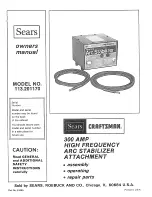Page
7
of
17
STEP 6.
Uninstall device components, position device on its back and slide out filler plate and
rub strip from housing. Filler plate may include wires; if so, these should be handled carefully to
avoid damaging electronic connections.
STEP 7.
(SHOWN FOR REFERENCE ONLY) 4 cover screws that hold the pushpad assembly
should
never be removed
.
STEP 8.
(SHOWN FOR REFERENCE ONLY) center case is attached to pushpad mechanism at
factory with screws and thread lock and
SHOULD NEVER BE REMOVED
.
FILLER PLATE
RUB STRIP
NEVER REMOVE THESE
(4X) 8-
32 x 1/4” BTN CAP
TORX PLUS DTX #104637-2
PUSHPAD COVER
PUSHPAD MECHANISM
CENTER CASE
NEVER REMOVE THESE
(2X) 8-
32 x ¼” PFH UNDERCUT
DTX #100156-104
CENTER CASE
PUSHPAD MECHANISM