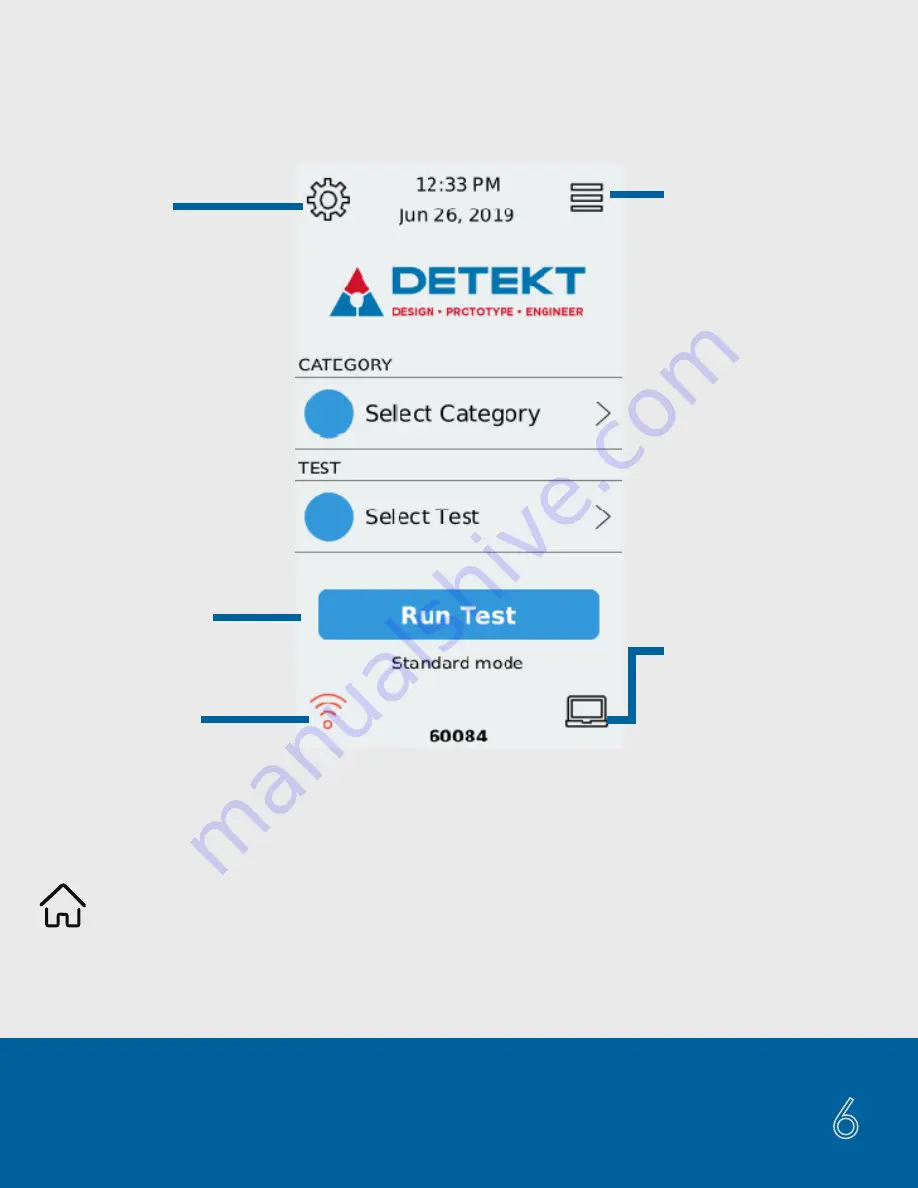
6
NAVIGATION
Main Menu
Connect to
Network,
Replace Track,
Diagnostic Check,
Advanced Settings
Enter Testing
Routine
Network
Connection
Status
Settings
Side Menu
Data Transfer
Battery Status,
View Results,
User Preferences,
Unit Status,
Power
Sync Results to a
PC via USB or
Network Transfer
The Main Menu can be
accessed from any page
by clicking the center
physical home button or
any home icon on
the screen. From the
Main Menu, you have
access to several
key features.
From this screen, the user may
access settings, run a test,
and enter Data Transfer mode
to sync the results to the PC.
Once Run Test is selected,
the reader will walk you
through the steps to arrive at
your test result.








































