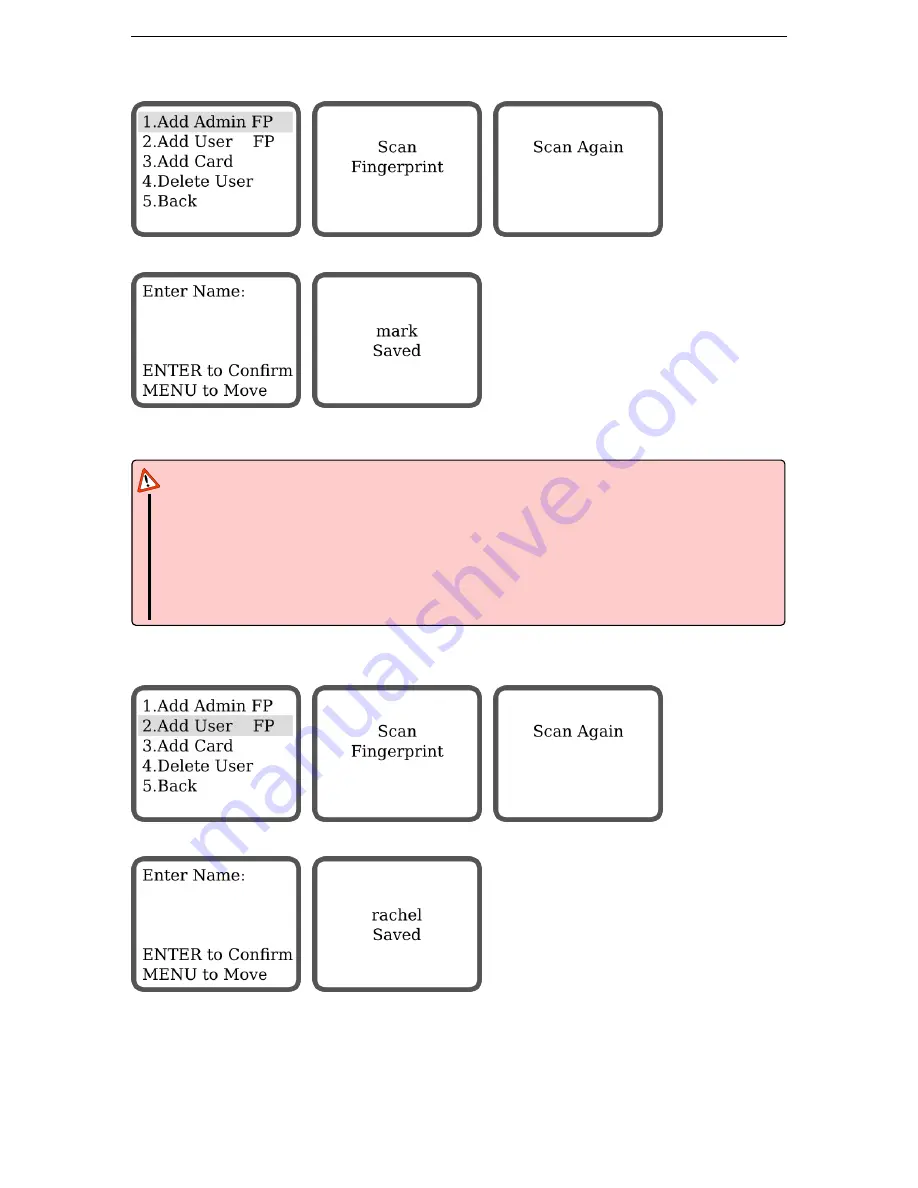
5.3. MANAGER USERS
CHAPTER 5. LOCK MENU
5.3.1
Add Admin Fingerprint
Scan the new admin fingertip twice.
Enter a name for this admin using the keypad. The name can only have a maximum of 6 digits or charac-
ters. Press
MENU
to move to the next character. Press
ENTER
to confirm.
Attention
Pay special attention to the following:
•
The admins can manage the whole system, choose them carefully
•
Up to 10 admins can be registered in the system
•
Only a factory reset can delete admins from the system
•
Use a distinctive finger for admin tasks & for everyday use
5.3.2
Add User Fingerprint
Scan the new user fingertip twice.
Enter a name for this user using the keypad. The name can only have a maximum of 6 digits or characters.
Press
MENU
to move to the next character. Press
ENTER
to confirm.
14






















