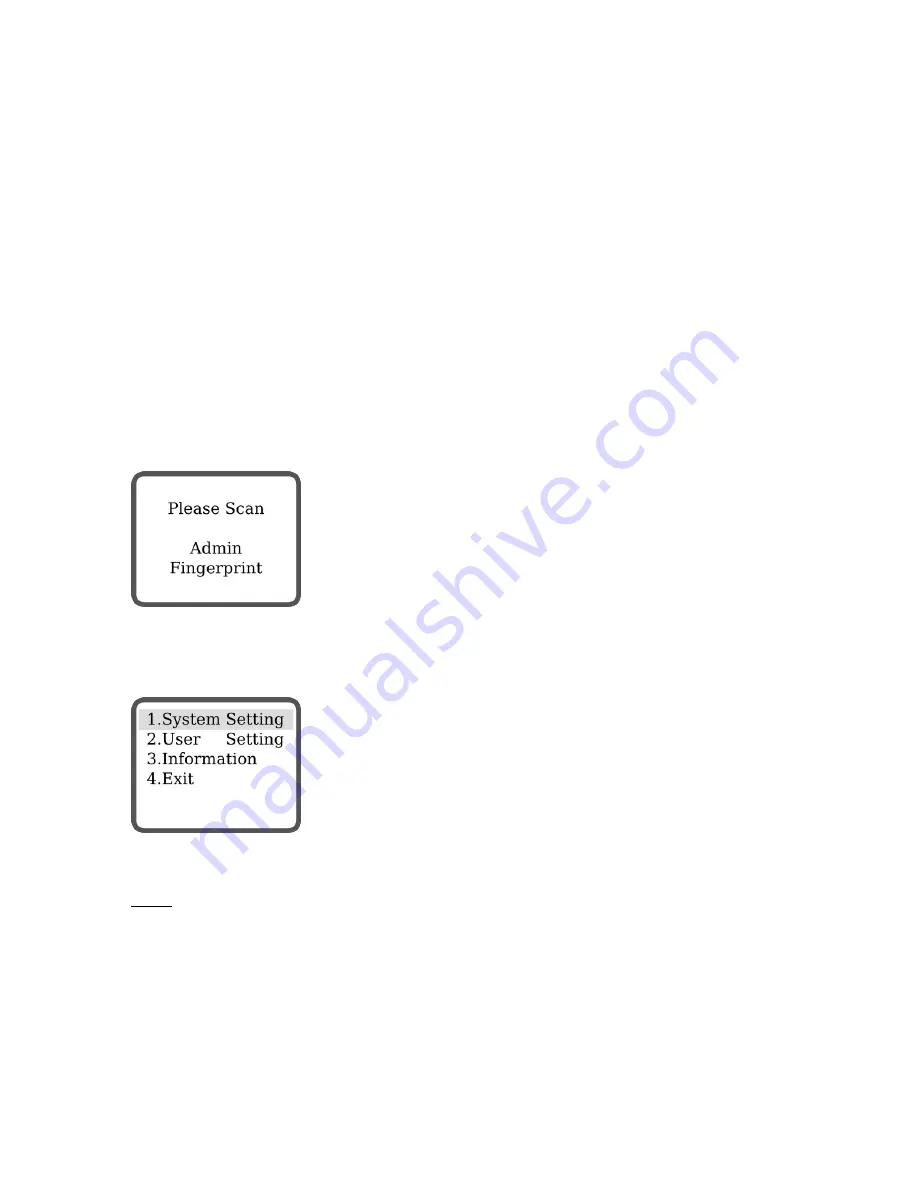
Chapter 5
Lock Menu
DESSMANN lock management software let you easily manage your users. Browse with the arrows keys &
press
ENTER
to confirm each step.
5.1
Enter the System Menu
System can only be managed with the admin fingerprint.
Start system (3.2.1) and press
MENU
twice:
Scan admin fingerprint (default: none).
5.2
System Settings
5.2.1
Unlock Mode
Notes: FP for Fingerprint, PWD for Password
11






















