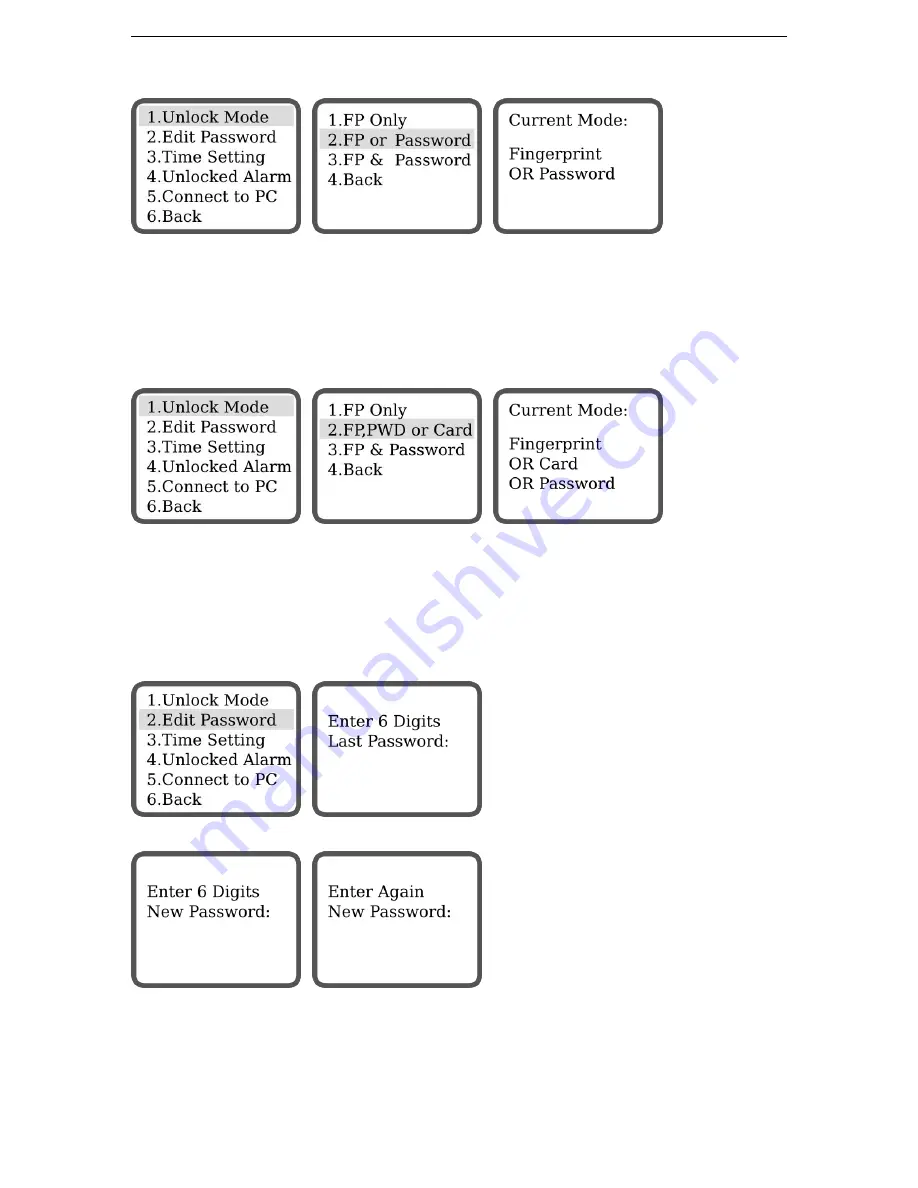
5.2. SYSTEM SETTINGS
CHAPTER 5. LOCK MENU
G800FP
There are 3 modes offered by G800FP lock to open the door:
•
Fingerprint Only
- Identification with fingerprint only
•
Fingerprint OR Password
- Identification with either fingerprint OR password
•
Fingerprint AND Password
- Identification with fingerprint AND password
G800FPC
There are 3 modes offered by G800FPC lock to open the door:
•
Fingerprint Only
- Identification with fingerprint only
•
Fingerprint OR Card OR Password
- Identification with either fingerprint OR password OR Card
•
Fingerprint AND Password
- Identification with fingerprint AND password
5.2.2
Set Password
Enter the last password in use and press
ENTER
. (Default: 888888)
Enter the new password (must be 6 digits, no more, no less), press
ENTER
, confirm it again, press
ENTER
.
12






















