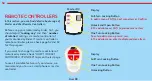67
1
2
3
8.1.8. AUTOMATIC LOCKING
Your device has an automatic locking feature which locks itself 1 minute after it is unlocked. On this menu
item, you can enable / disable this feature.
- Press 3rd button till “0" flashes on the display.
- Press 2nd button five times. “5" will be flashing on the display.
- Press 3rd button. Either “O” or “C” will be shown on the display.
- For disabling automatic locking, choose “C” by pressing 1st button, for enabling automatic locking, choose
“O” by pressing 2nd button and then press 3rd button to confirm selection. Three lines will be shown on the
display.
After first locking or unlocking operation done by master rc, selected settings will be applied to the system.
Schematic representation of operation is as follows:
3s
5x
Summary of Contents for utopicR
Page 1: ...USER MANUAL Wireless Motorized Cylinder ...
Page 39: ...39 ...
Page 57: ...57 ...
Page 74: ...copyright DESi Alarm and Security Systems Inc www desi com tr ...