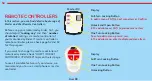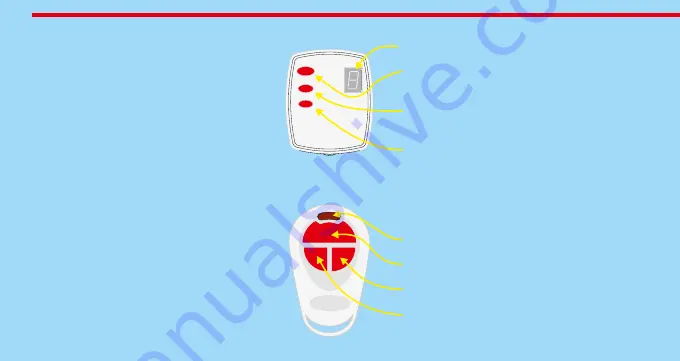
58
REMOTE CONTROLLERS
In this section, you can find details about usage of
Master and User Remote Controllers.
Before using your motorized cylinder, first, you
should adjust “
locking way
” and then “
number
of rotation
” settings via master controller of
your motorized cylinder. If master controller is
remote controller, please check page 62 and 63
for this purpose.
If you want to change the master controller of
motorized cylinder, check “HOW TO RESET
MOTORIZED CYLINDER” topic on the last page.
To use all available features of your device, we
recommend you to use a smartphone as master
controller.
Master RC
User RC
Display
One Turn Locking Button
Unlocking Button
Full Turn Locking Button
One Turn Locking Button
To enter admin menu, press 3 secs.
In the admin menu; enter to displayed menu item.
Unlock and Open Button
In the admin menu; Shift to previous menu item
Full-Turn Locking Button
In admin menu; Shift to next menu item or Confirm
Display
Summary of Contents for utopicR
Page 1: ...USER MANUAL Wireless Motorized Cylinder ...
Page 39: ...39 ...
Page 57: ...57 ...
Page 74: ...copyright DESi Alarm and Security Systems Inc www desi com tr ...