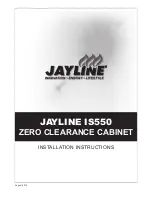111826-02C
For more information, visit www.desatech.com
11
11
OPERATING APPLIANCE
OPERATING APPLIANCE (REMOTE-READY MODELS)
For Your Safety Read Before Lighting
Lighting Instructions
WARNING: If you do not fol low these instructions
exactly, a fi re or ex plo sion may result caus ing prop er ty
damage, personal injury or loss of life.
A. This appliance has a pilot which must be lighted by hand.
When lighting the pi lot, fol low these instructions ex act ly.
B. BEFORE LIGHTING smell all around the appliance area
for gas. Be sure to smell next to the fl oor be cause some gas
is heavier than air and will settle on the fl oor.
WHAT TO DO IF YOU SMELL GAS
• Do not try to light any appliance.
• Do not touch any electric switch; do not use any phone in
your build ing.
• Immediately call your gas sup pli er from a neighbor’s
phone. Follow the gas sup pli er’s instructions.
• If you cannot reach your gas sup pli er, call the fi re de-
part ment.
C. Use only your hand to push in or turn the gas control knob.
Never use tools. If the knob will not push in or turn by hand,
don’t try to repair it, call a qualifi ed service tech ni cian or
gas supplier. Force or attempted repair may result in a fi re
or ex plo sion.
D. Do not use this appliance if any part has been under water.
Immediately call a qualifi ed service technician to inspect
the appliance and to replace any part of the control system
and any gas control which has been un der water.
FOR YOUR SAFETY READ
BEFORE LIGHTING
REMOTE-READY MODELS
5. Wait fi ve (5) minutes to clear out any gas. Then smell for
gas, in clud ing near the fl oor. If you smell gas, STOP! Fol low
“B” in the safety information, starting in column 1 of this
page. If you don’t smell gas, go to the next step.
6. Press in and turn control knob coun ter clock wise
to the PILOT po si tion. Press in control knob for fi ve (5)
seconds (see Figure 13).
Note:
You may be running this appliance for the fi rst time
after hook ing up to gas supply. If so, the con trol knob may
need to be pressed in for 30 sec onds or more. This will allow
air to bleed from the gas system.
WARNING: Burners will come on automatically
within one minute when the selector switch is in the
ON position after the pilot is lit.
1. STOP! Read the safety information, starting in column 1,
of this page.
2. Make sure equipment shutoff valve is ful ly open.
3. Set selector switch in the OFF po si tion.
4. Press in and turn control knob clock wise
to the
OFF position (see Figure 13).
LIGHTING INSTRUCTIONS
NOTICE: During initial operation of new appliance,
burn ing logs will give off a paper-burning smell. Or-
ange fl ame will also be present. Open damper or win-
dow to vent smell. This will only last a few hours.
WARNING: Damper handle will be hot if appliance
has been running.
Figure 13 - Control Knob and Ignitor Button Location,
Remote Ready Units.
O
F
F
PI
LOT O
N
LO
IH
AUTO
OFF
ON
Control Knob
Ignitor Button
Flame Adjustment Knob
Selector Switch in
OFF Position
WARNING: Keep fl ue open when operating unit.
7. With control knob pressed in, press and release ignitor but-
ton. This will light pilot. The pilot is attached to the front
burner. If needed, keep press ing ig ni tor button until pilot
lights.
Note:
If pilot does not stay lit, con tact a qualifi ed service
person or gas sup pli er for repairs. Until repairs are made,
light pilot with match. To light pilot with match, see Man u al
Light ing Procedure, page 12.
8. Keep control knob pressed in for 30 seconds after lighting
pilot. After 30 seconds, release control knob.
• If control knob does not pop out when released, contact
a qualifi ed ser vice person or gas supplier for re pairs.
Note:
If pilot goes out, repeat steps 4 through 8.