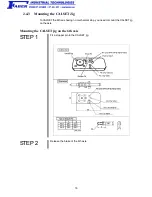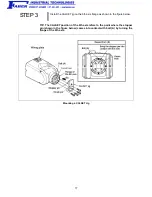28
3.2
Daily Inspections
3.2.1
Check Items
Before starting operation every day, check the items listed in the table below.
Daily Inspections Table
No. Check:
Controller
Power
How to check:
Criterion
What to do:
(Note 1)
1
Connectors (CN1 to
CN10 on the robot
controller) and their
mating parts
OFF Visually
No looseness,
disengagement or dirt.
Engage the
parts properly
and clean
them.
2
Cables (connected to
CN1 to CN10 on the
robot controller) and
robot’s external
cables
OFF Visually
Free of damage or
gouges.
Repair or
replace.
3
LCD on the teach
pendant
ON Visually
Properly
displayed
Repair or
replace.
4
Pilot lamps on the
robot controller
ON Visually
Should
light.
Repair or
replace.
5
Cooling fan in the
robot controller
ON
Visually
(Note 2)
Should work properly.
Repair or
replace.
6
EMERGENCY STOP
button on the teach
pendant or the mini
pendant
ON
Press the
EMERGENCY STOP
button.
The robot should
come to an
emergency stop.
Repair or
replace.
7 Safety
door
ON
Operate the safety
door switch and open
the switch-wiring door.
The robot should
come to an
emergency stop.
Repair or
replace.
8
Robot unit
OFF
Visually
No grease leak
Wipe off
grease
Note 1 Some repair and replacement operations, shown in "What to do:"
column, may involve special work. Contact our Robot Service Section.
Note 2 The normal operation of the cooling fan is as shown below.
Normal Operation of Cooling Fan