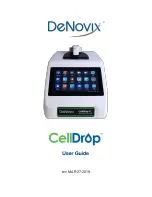2
1.
Introduction
3
Product Technology
3
Key Features
3
Optics
3
2.
Set-up and Safety
4
3.
Quick Guides
6
Basic Procedure
6
Best Practices
6
Software Icons and Buttons
7
Top Gray Action Bar
7
Chamber Height Options
8
Data Storage
8
4.
Count Apps
9
Brightfield App
9
Trypan Blue App
9
AO App
9
PI App
9
AO/PI App
10
GFP App
10
Yeast App
10
5.
Count Tab Screen
11
Sample Information
(A)
11
Image Controls
12
Dilution Calculator Settings (E)
12
Count Button
12
6.
Results Tab Views
13
Blue Action Bar
13
Single Sample Results View
14
Results List View
14
Image List View
14
Graph View
14
7.
Export and Print Options
16
Screen Capture
16
Export
16
8.
Utility Apps
17
Accounts App
17
Data App
18
Count Codes App
19
Calculator App
19
Timer App
20
Settings App
20
Updater App
21
Diagnostics App
21
9.
Troubleshooting and Maintenance
22
Quick Help
22
Software Errors
22
Cleaning
22
10.
Customer Support
24
Warranty
24
Summary of Contents for CellDrop
Page 1: ...rev MAR 27 2019 ...