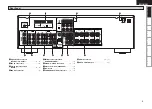Getting Started
Setup
Playback
Information
Troubleshooting
ENGLISH
Specifications
47*%&0
065
"6%*0
7*%&0
$0.10/&/57*%&0
:
1
#
1
3
7*%&0
065
065
"6%*0
3
-
065
065
)%.*
065
$0"9*"-
R
L
R
L
Select the terminal to use and connect the device.
47*%&0
*/
7*%&0
$0.10/&/57*%&0
:
1
#
1
3
7*%&0
*/
)%.*
*/
*/
Monitor
Connecting the Monitor
NOTE
• The AVR-390 supports four video
input formats: HDMI, component
video, S-Video and video.
Because video signals are output
from the AVR-390’s monitor output
terminal in the same format as the
video input signals,
the monitor
output terminal should be of the
same type as the terminal used
for input.
• The component video connectors
may be indicated differently on
your monitor. For details, see the
monitor’s operating instructions.
• To play the sound by AVR-390,
make analog or digital audio output
connections to AVR-390’s audio
input connectors.
G
Flow of video signals inside the AVR-390
H
High picture
quality playback
HDMI connector
Component video
connectors
S-Video connector
Video connector
Monitor
HDMI connector
Component video
connectors
S-Video connector
Video connector
Video input terminals
Monitor output
terminals
Carefully check the left (L) and right (R) channels and the inputs and outputs, and be sure to interconnect
correctly.
Connecting the Playback Components
DVD Player
Select the terminal to use and connect the device.
DVD player
The same method can be used to connect an HDP (High-Definition Player) such as a Blu-ray Disc player.
NOTE
The audio signal input to
the HDMI input connector
cannot be played on the
AVR-390.
Input the audio
signal to the digital audio
input connector or analog
audio input connector.
NOTE
Because video signals are output from the AVR-390’s monitor output terminal in the same format as the
video input signals,
the monitor output terminal should be of the same type as the terminal used for
input.
Connections