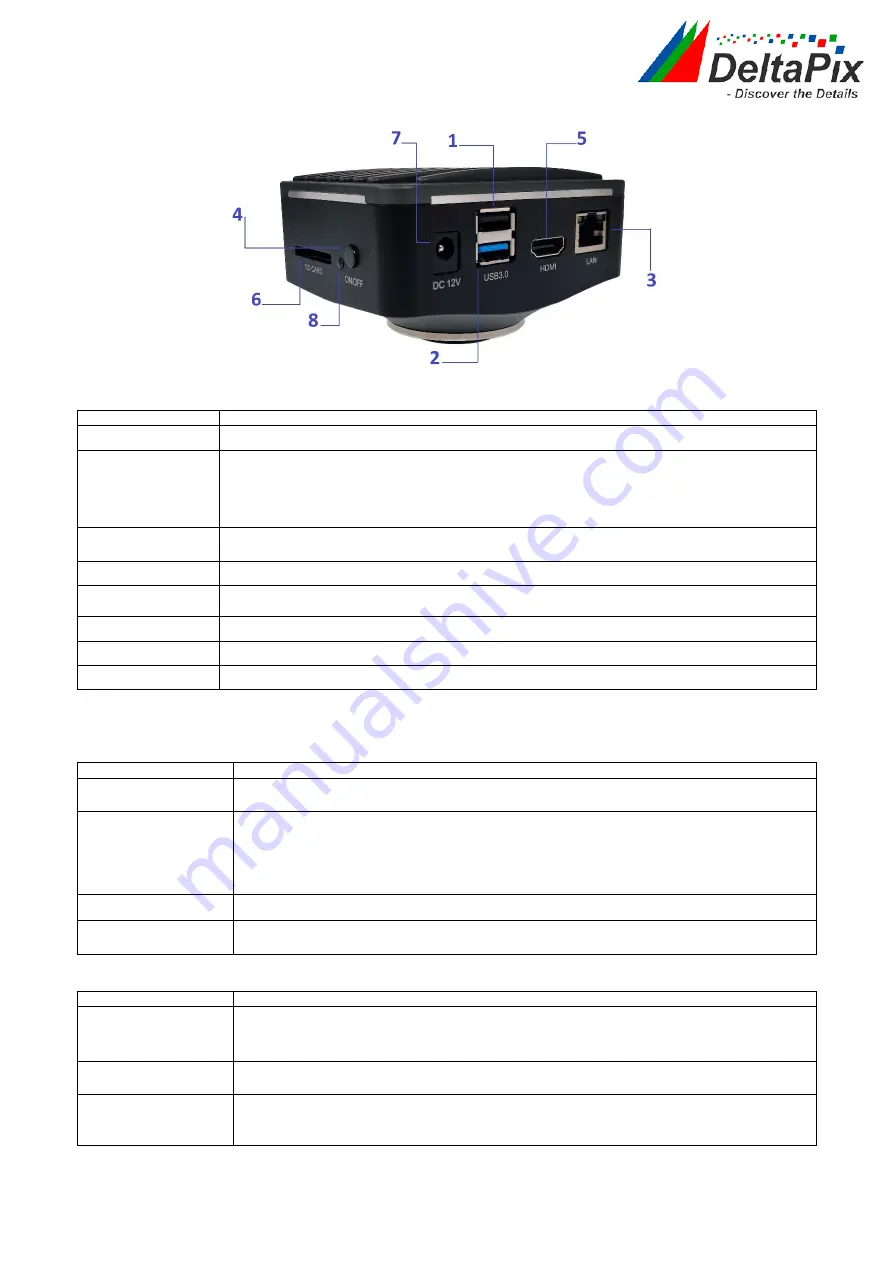
H4KFWSD08DPX User Manual
1
/
26
1
Available Ports on the Back of the Camera Body
Figure 2-1 Available Ports on the Back Panel of the Camera
Interface
Function Description
1.
USB Mouse
Connect USB mouse for easy operation with embedded 4KView software.
2.
USB3.0
1.
Connect USB flash drive to save pictures and videos
2.
Connect 5G WLAN modules to transfer video wirelessly in real time (AP/STA).
3.
Connect computer with USB 3.0 connection to transfer video in real time and for advance
image processing and analysis.
3.
GE
Gigabit Ethernet port to connect router and switch to transfer video.
4.
On/Off
Power switch.
5.
HDMI
Comply with HDMI2.0 standard. 4K/1080P format video output and supporting automatic
switch between 4K and 1080P format according to the connected monitors.
,
6.
SD
Comply with SDIO3.0 standard and SD card could be inserted for video and images saving.
7.
12V
Power adapter connection (12V/1A).
8.
LED
LED status indicator.
2
HDMI 4K Camera Function Description
2.1
Video Output
Video Output Interface
Function Description
HDMI Interface
1.
Comply with HDMI2.0 standard.
2.
60fps@4K or 60fps@1080P(H4KFWSD08DPX
)
GE Interface
1.
30ps@4K resolution.
2.
H264 encoded video.
3.
Bandwidth adjustment in real time.
4.
DHCP configuration or manual configuration.
5.
unicast/multicast configuration;
WLAN Interface
6.
Connecting 5G WLAN adapter (USB3.0 interface) in AP/STA mode;
USB3.0 Interface
1.
Connecting USB3.0 port of PC for video transfer using DeltaPix InSIght
2.
MJPEG format video;
2.2
Image Capture and Video Saving in SD card
Function Name
Function Description
Video Saving
1.
Video format
:
8.3MP (3840*2160) H264 encoded MP4 file
;
2.
Video saving frame rate
:
50~60fps(H4KFWSD08DPX) (related with SD card
and video resolution);
Image Capture
3.
8.3MP (3840*2160, H4KFWSD08DPX) JPEG image in SD card or USB flash
disk
Measurement Saving
4.
Measurement information saved in different layer with image content
。
5.
Measurement information is saved together with image content in burn in
mode.




































