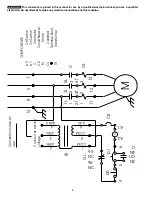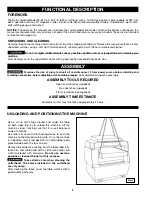16
6. To adjust the pressure bar, loosen the screw (E) Fig. 31 three or four turns. Remove the screw (D) Fig. 31 to gain
access to the screw (F) Fig. 32. Turn the screw (F) clockwise to raise the bar or counter-clockwise to lower the
bar. Adjust the pressure bar until it barely touches the gauge block (A) Fig. 30.
7. Tighten the screw (E) Fig. 31 until it bottoms. Then loosen it two complete turns. Replace the screw (D) Fig. 31.
8. Make this same adjustment on the opposite end.
D
A
B
A
C
B
C
F
E
E
Fig. 31
F
E
Fig. 32
ADJUSTINg THE CHIPBREAkER
The chipbreaker is located on the top of the planer and "breaks" or "curls" the chips. Make sure that the bottom of the
chipbreaker is parallel to the knives and is set .040" below the cutting circle. To check and adjust the chipbreaker:
1. Remove the four screws that attach the top cover to the planer and carefully remove the top cover.
2. Adjust the knives properly (See
ADJUSTINg THE kNIVES
).
3. Rotate the cutterhead until the knives are at their lowest point.
4. Place the gauge block (A) Fig. 33 on the table directly underneath the cutterhead. To adjust the chipbreaker, place
an .040" feeler gauge (B) Fig. 33 on top of the gauge block. Raise the table until the knife (C) just barely touches
the feeler gauge.
5. Move the gauge block (A) Fig. 34 underneath each chipbreaker segment (B). The bottom of each chipbreaker
segment should barely touch the top of the gauge block.
6. To adjust any chipbreaker segment, loosen the corresponding lock nut (C) Fig. 35, and turn the adjusting screw (D)
in or out. Tighten the lock nut (C).
7. Spring tension on the chipbreaker segments is properly set when the head of the corresponding screw (E) Fig. 36
is two complete turns below the surface of the casting (F).
To reduce the risk of injury, turn unit off and disconnect it from power source before installing and
removing accessories, before adjusting or when making repairs.
An accidental start-up can cause injury.
Fig. 33
Fig. 34
Fig. 35
Fig. 36
D
Summary of Contents for 22-610
Page 63: ...63 NOTES NOTAS ...