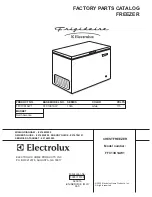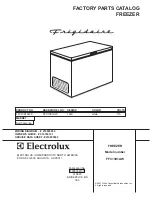8
03
14
If you want to exit the
“Auto off” function, repeatedly press the
button (B6 or D3) until
“00” is displayed:
symbol fla-
shes then disappears and
“Auto Off”function is disabled.
3. REFILLING THE WATER TANK
Before activating the Cooling/Humidification function, always
make sure there is water in the tank. If the water finishes during
use, the appliance makes an audible signal and the symbol
flashes on the display (fig. 15): the device will nonetheless con-
tinue to ventilate.
MAX
MIN
16
•
fully extract the tank and proceed to fill it.
Once the tank is filled:
•
if necessary, dry the tank housing;
•
check that the pump is raised;
•
carefully re-insert the water tank.
4. CLEANING AND MAINTENANCE
•
Always unplug the appliance before cleaning.
•
Never immerse the appliance in water.
•
Pouring water on the unit is strictly forbidden.
•
Do not use benzine, alcohol or solvents for cleaning.
•
Do not spray insecticide liquid or similar since the plastic
could be deformed.
•
Clean the surface of the unit with a damp cloth, never use
an abrasive scourer directly on the outside surface as it
might scratch.
4.1 Cleaning the dust filter and the cooling pad
To avoid clogging of the dustproof filter, please clean the filter
regulary. The frequency of cleaning is to be related to the wor-
king time: if used daily, it is suggested to clean filter weekly.
•
Remove the dust filter and cooling pad (fig. 17);
15
Recommendedtankfillingprocedure:
1. Partially extract the water tank (fig. 4) and fill it with MAX
4.5l (152oz) of fresh tap water, using a jug. Always use tap
water and never overfill the tank: check the water level
indicator (A2);
2. Put the tank back in the appliance.
Note:
If you decide to completely extract the tank:
•
extract the tank until the pump is raised (fig. 16) and wait
a few minutes for the residual water on the honeycomb
cooling pad to drip into the tank;
17
•
Remove the dust from the filter and the cooling pad using a
vacuum cleaner (fig. 18);