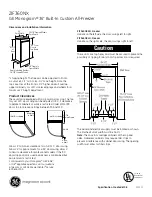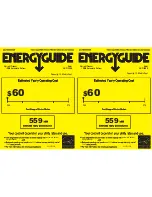26
Please note:
•
If you change or dispose the remote control, the bat-
tery must be removed and disposed of according to local
recycling regulations.
•
Never throw the battery in fire as it may explode or leak
dangerous liquids.
•
This equipment has been tested and found to comply with
the limits for a Class B digital device, pursuant to part 15 of
the FCC Rules. These limits are designed to provide reaso-
nable protection against harmful interference in a residen-
tial installation.
•
This equipment generates, uses and can radiate radio fre-
quency energy and, if not installed and used in accordance
with the instructions, may cause harmful interference to
radio communications. However, there is no guarantee that
interference will not occur in a particular installation. If
this equipment does cause harmful interference to radio or
television reception, which can be determined by turning
the equipment off and on, the user is encouraged to try to
correct the interference by one or more of the following
measures:
- Reorient or relocate the receiving antenna.
- Increase the separation between the equipment and
receiver.
- Connect the equipment into an outlet on a circuit differ-
ent from that to which the receiver is connected.
- Consult the dealer or an experienced radio/TV technician
for help.
Changes or modifications not expressly approved by the
party responsible for compliance could void the user
’s au-
thority to operate the equipment.
•
This device complies with Part 15 of the FCC Rules. Ope-
ration is subject to the following two conditions: (1) this
device may not cause harmful interference, and (2) this
device must accept any interference received, including
interference that may cause undesired operation.
•
This Class B digital apparatus complies with Canadian
ICES-003.
5. SI ALGO NO FUNCIONA
Below is a list of some of the possible malfunctions.
If the problemcannot be resolved as described, contact Customer Service.
PROBLEMA
POSIBLE CAUSA
SOLUCIÓN
El aparato no se enciende
El cable de alimentación no está
conectado
Asegúrese de que el cable de alimentación está
conectado y de que hay corriente
El aparato no está encendido
Encienda el aparato pulsando la tecla
(B1 en el panel de control o D1 en el mando a
distancia)
El aparato se apaga
El autoapagado se ha activado
Encienda el aparato y asegúrese de que el símb-
olo de autoapagado está apagado en el display
Presencia de agua debajo del
depósito
Si se saca del todo el depósito sin esperar
unos minutos, el agua residual presente
en el panel evaporador gotea en el com-
partimento del depósito
Seque el compartimento antes de volver a meter
el depósito. Para llenarlo siga siempre las indica-
cionesdel cap. 4.
Humedad
excesiva en
la
habitación
Cuando se usa la función enfriamiento/
humidificación, el aparato produce hu-
medad por efecto del refrescamiento
evaporador.Esnormal
El aparato refresca con más eficiencia en los cli-
mas secos. Si el nivel de humedad es alto (60%
y más), es mejor evitar el uso en la función
enfriamiento/humidificación
Asegúrese de que las ventanas/puertas están
abiertas y de que haya bastante aire corriente en
la habitación; a fin de que el aire pueda circular
mejor, es posible en todo caso utilizar el aparato
en la función ventilación