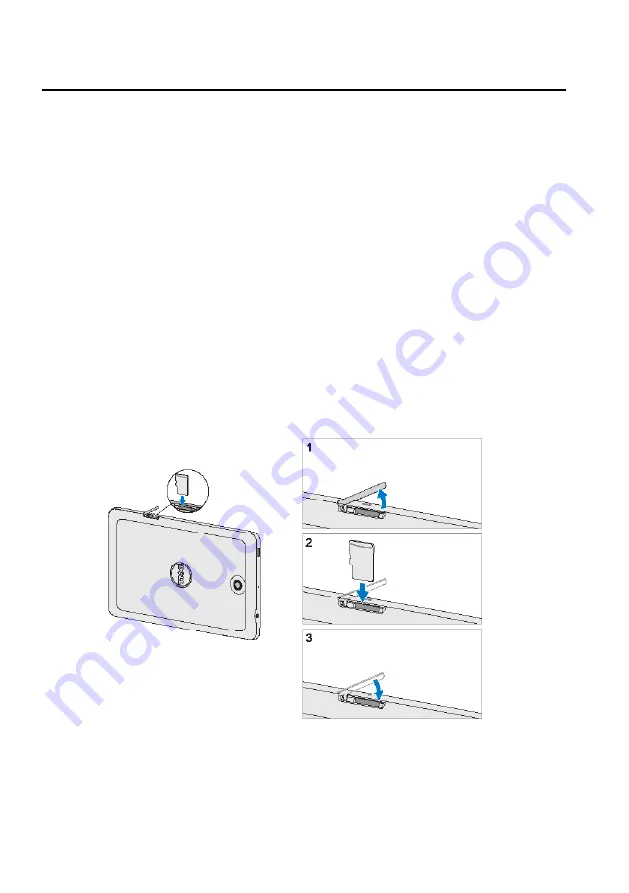
6
Installation and Charging
Buttons/Connectors/Parts Functionality
• In standby mode, press to lock and unlock the screen.
• In standby mode, press and hold to open the options menus.
7 MicroSD door • Holds the MicroSD card in place.
8 Menu key • Tap to open the menu with options that affact the current application.
• Tap to open the applications list used currently.
9 Home key • Tap to return to the main screen.
10 Back key • Tap to return to the previous screen and exit the running application.
• Tap to close the on-screen soft keypad in text input mode.
11 Speaker • Outputs the sound.
Installation and Charging
Insert the microSD card
The following figures show the installation of the microSD card. Follow the step-by-step
guide carefully, and ensure that the cards are properly aligned with pad’s cards slot.







































