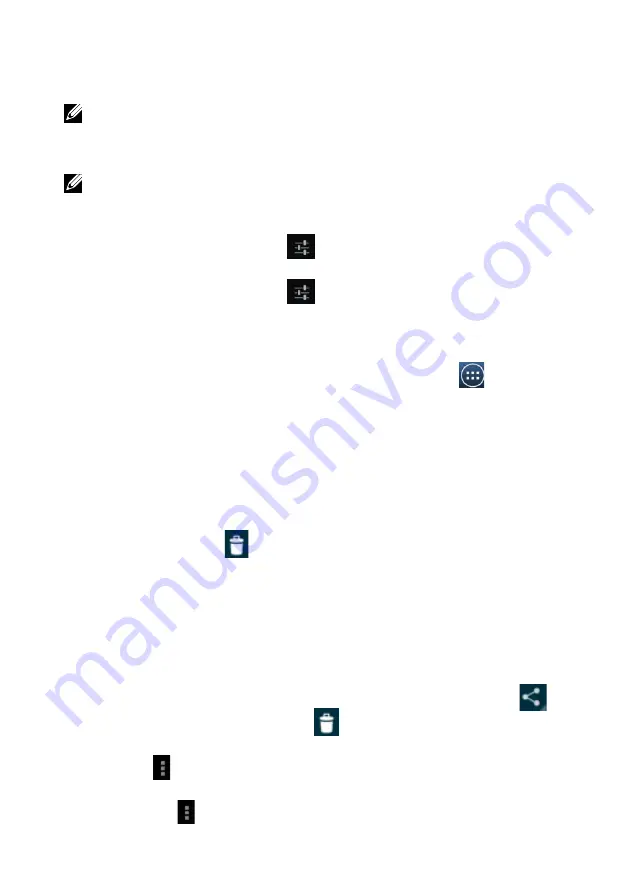
Applications
19
1
After the Bluetooth is turned on, y
our tablet
starts to scan for Bluetooth devices within
range and then displays all detected devices below the
Available devices
.
NOTE:
To detect more devices, t
ap
Search for devices
.
2 To initiate a connection with a device, t
ap
the name of the device.
3 When the pairing is successful,
tap
the paired device to start connection.
NOTE:
To listen to the music using a Bluetooth headset, pair it first with your
tablet.
To end a Bluetooth connection
On the Bluetooth connection page, tap >
Disconnect
to end the Bluetooth connection.
To terminate a pairing partnership
On the Bluetooth connection page, tap >
Unpair
to erase all pairing information with
that device.
Gallery
To view and manage the pictures and videos stored on your
tablet
, t
ap >
Gallery
.
To share or delete albums
All pictures and videos are grouped in separate albums as overlapping according to their
dates, sources, or folders in which they are stored. For example, pictures taken using the
tablet
camera are grouped as Camera, and downloaded pictures are grouped as download.
1 Tap and hold an album until the options appear.
2 Tap
more albums to select them if you want to do the same task for those albums.
• To post the selected album to
Google and Email
, or to send the album using Bluetooth.
• To delete the album, t
ap
.
To browse picture and video thumbnails
1 Tap
an album to display the thumbnails of all pictures and videos inside.
2 To browse the thumbnails,
tap
to display all the thumbnails in grid view
and
move
the
thumbnails horizontally until the desired thumbnail is located.
3 To select a thumbnail, t
ap and hold it until the options
appear; tap more thumbnails as you
need.
• To post a selected picture or video to Picasa or to send it using Bluetooth, t
ap
.
• To delete a selected picture or video, t
ap
.
• To set a picture as the wallpaper, t
ap and hold the picture until
the options appear
and
then select >
Set picture as
>
Wallpaper
.
• To set a picture as the
contact photo
, t
ap and hold the picture until
the options appear
and then select >
Set picture as
>
Contact photo
.





















