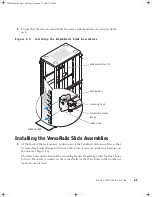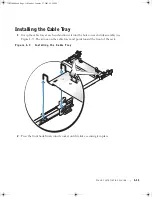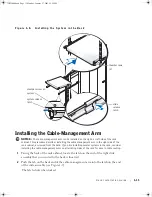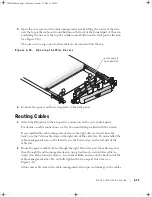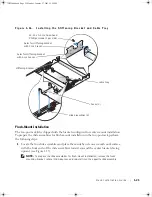1-8
Ra c k I n s t a l l a t i o n G u i d e
www
.dell.com | support.dell.com
F i g u r e 1 - 4 .
M a r k i n g t h e V e r t i c a l R a i l s
Installing the RapidRails Slide Assemblies
1
At the front of the rack cabinet, position one of the RapidRails slide assemblies so that
its mounting-bracket flange fits between the marks or tape you placed on the rack (see
Figure 1-5).
The mounting hook on the slide assembly's front mounting bracket flange should
enter the top hole between the marks you made on the vertical rails.
2
Push the slide assembly forward until the mounting hook enters its respective square
hole on the vertical rail, and then push down on the mounting-bracket flange until the
mounting hooks seat in the square holes and the push button pops out and clicks (see
Figure 1-5).
3
At the back of the cabinet, pull back on the mounting-bracket flange until the
mounting hooks are located in their respective square holes, and then push down on
the mounting-bracket flange until the mounting hooks seat in the square holes and
the push button pops out and clicks.
4
Repeat step 1 through step 3 for the slide assembly on the other side of the rack.
tape on
vertical rail
JO525bk0.book Page 8 Monday, January 27, 2003 12:29 PM
Summary of Contents for PowerVault 725N
Page 6: ...6 Contents JO525bk0 book Page 6 Monday January 27 2003 12 29 PM ...
Page 42: ...6 Sommaire JO525fbk0 book Page 6 Monday January 27 2003 12 55 PM ...
Page 82: ...6 Inhalt JO525bk0 book Page 6 Monday January 27 2003 1 11 PM ...
Page 122: ...6 目次 JO525jbk0 book Page 6 Monday January 27 2003 3 13 PM ...
Page 160: ...6 Contenido JO525sbk0 book Page 6 Monday January 27 2003 4 29 PM ...