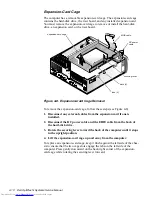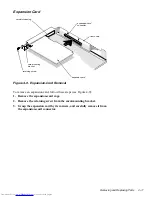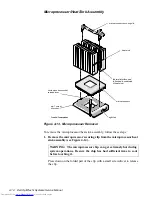4-10
Dell OptiPlex N Systems Service Manual
Expansion-Card Cage
The computer has a removable expansion-card cage. The expansion-card cage
contains the hard-disk drive, the riser board, and any installed expansion card.
You must remove the expansion-card cage to remove or install the hard-disk
drive, an expansion card, or the riser board.
Figure 4-8. Expansion-Card Cage Removal
To remove the expansion-card cage, follow these steps (see Figure 4-8):
1. Disconnect any external cables from the expansion card if one is
installed.
2. Disconnect the DC power cable and the EIDE cable from the back of
the hard-disk drive.
3. Rotate the securing lever toward the back of the computer until it stops
in the upright position.
4. Lift the expansion-card cage up and away from the computer.
To replace an expansion-card cage, keep it flush against the left side of the chas-
sis to ensure that the two cage slots engage the tabs on the left side of the
computer. Press gently downward on the back-right corner of the expansion-
card cage while rotating the securing lever forward.
securing lever
expansion-card cage
tabs (2)
slots (2)
DC power
cable
EIDE cable